Lifetime access without a subscription fee? For me this is a “Long time no see on the web”. I’ll give it try in this article: Buying Slide Templates and icons.
I don’t like to brag it about at the office, but I’m kind of a Powerpoint nerd. With various articles I may have already shown this on internetzkidz.de. I even have a second version of my own Google-Slides Master for internetzkidz.de.
So you might understand my curiosity when I found a slide platform that promises me lifetime access to thousands of slides for a one-time fee of 29$ …
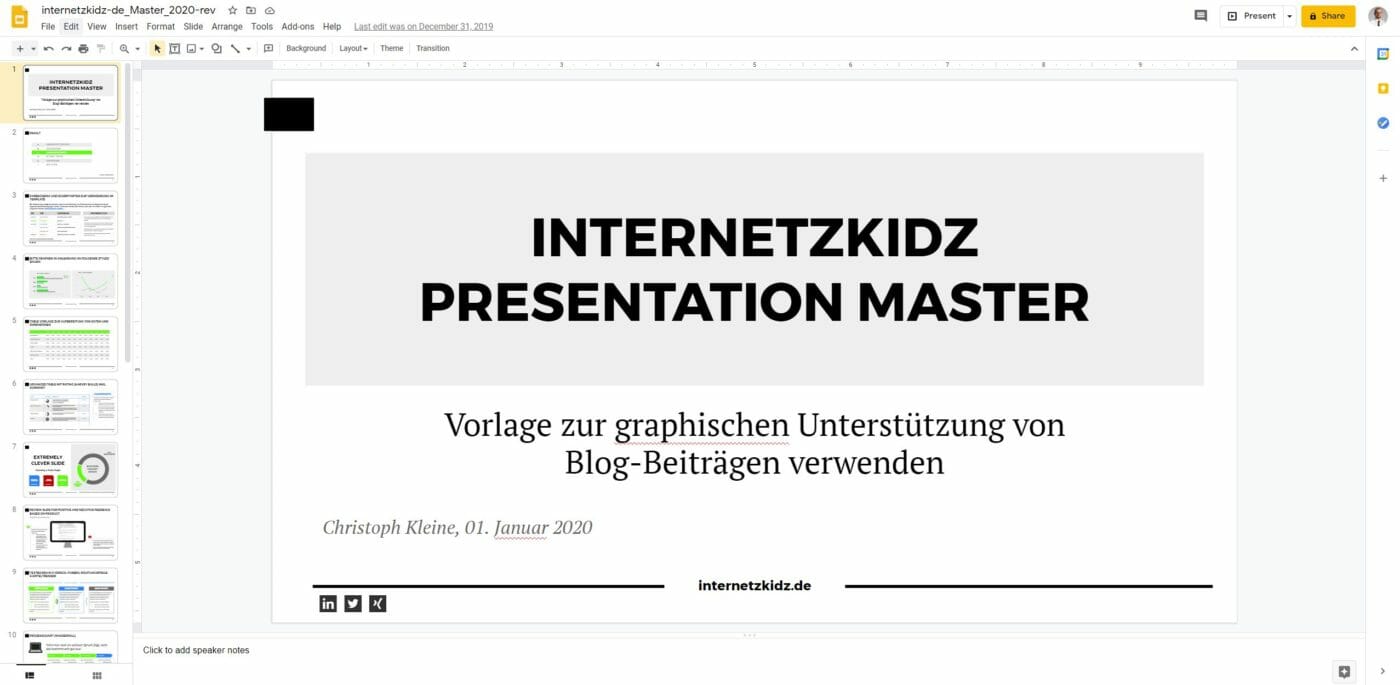
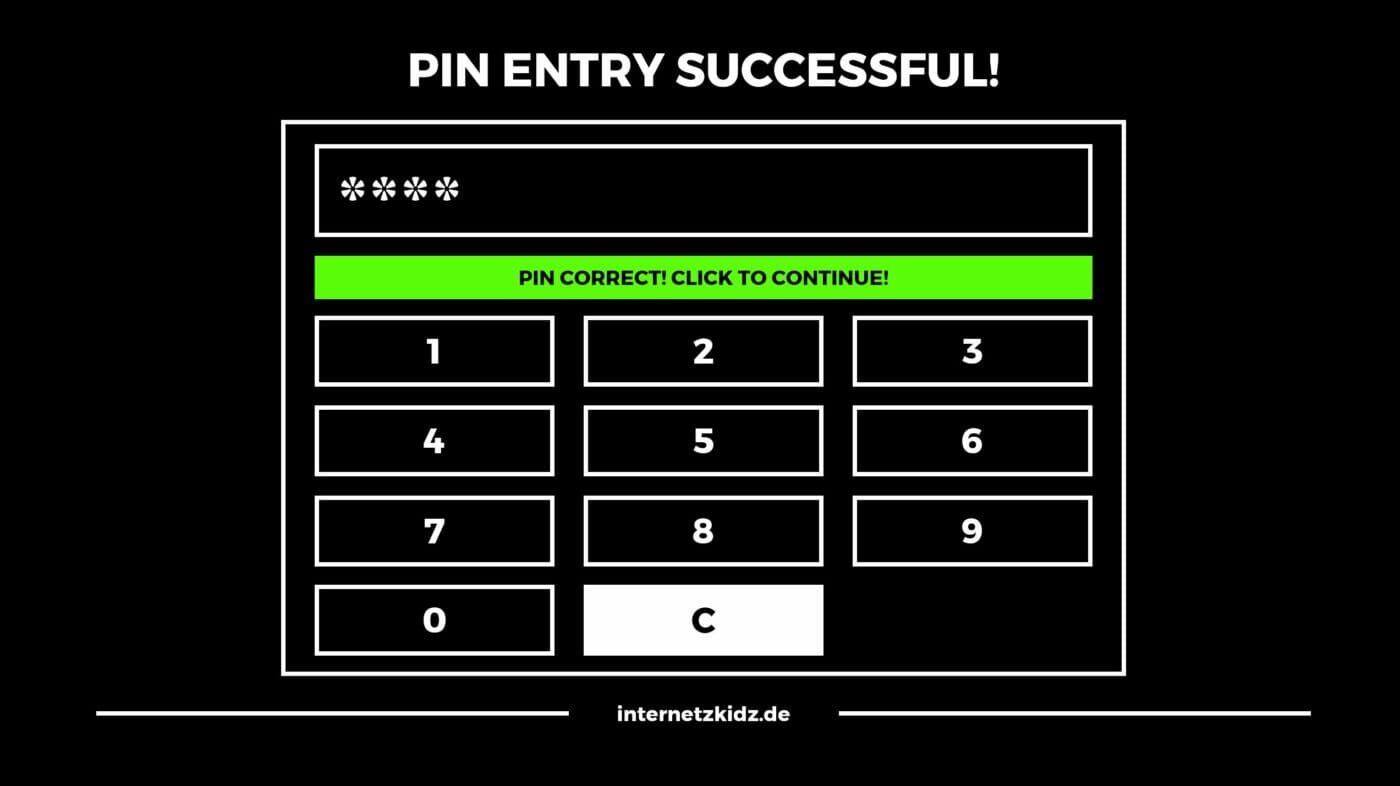
Use Case: Slides as a web asset substitutes
Since I’m currently building more websites than a couple of months ago and could easily add the title Photoshop Dyslexic to my LinkedIn profile, I’m currently searching the web frequently for cheap high-value visuals. The core problem for me is that I am reaching the limits of my profitability with many offers out there: The Nounproject, Font Awesome and various image databases are good sources for website assets and in my opinion also deserve compensation for their productions. However, I do not (yet) run an enterprise level agency business that would justify the monthly subscription fees. As a conssequence I recently got stuck in my search at simpleslides.co. Their promise: One time 29 $ and I can help myself to:
- 10.000+ Powerpoint Templates
- 2.000+ Icons
- The offer seems to include Google Slides, which is my favorite presentation suite
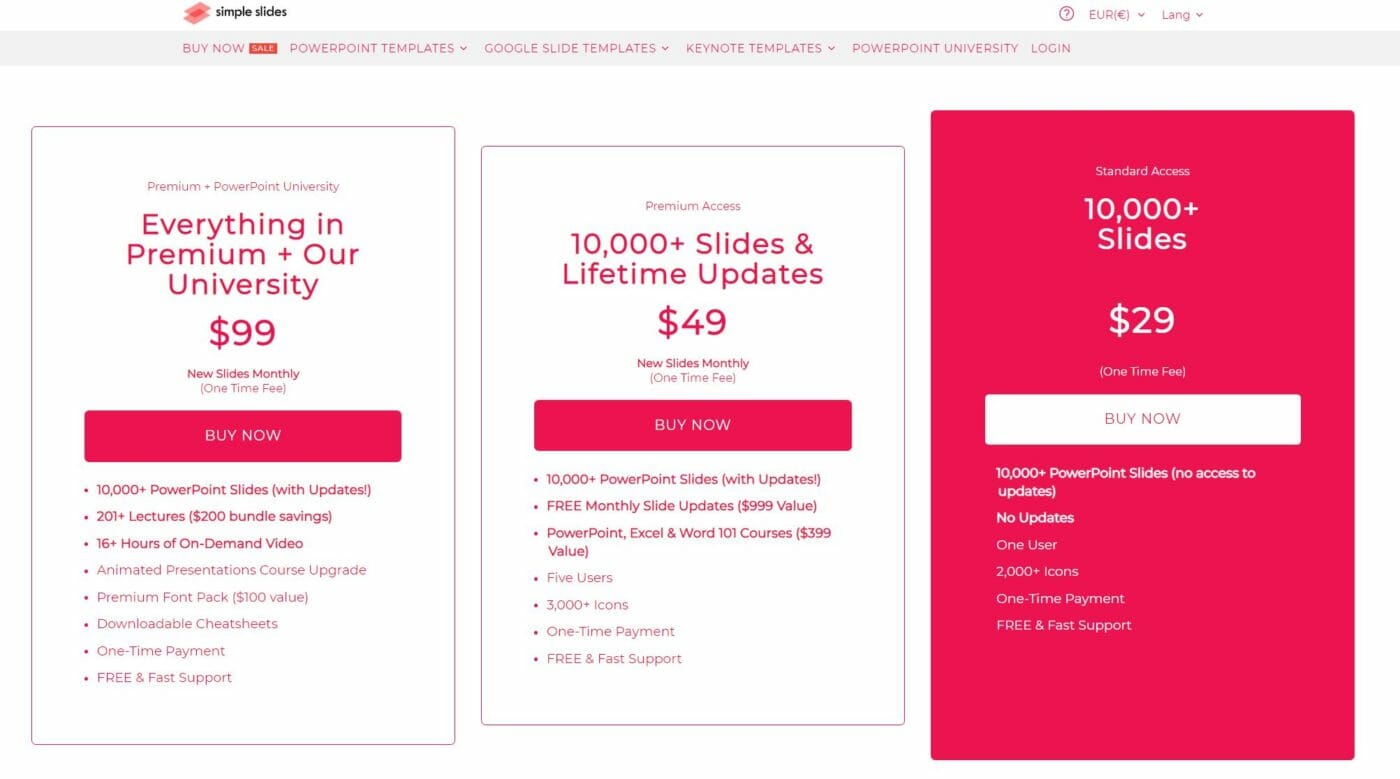
That’s where it gets interesting. I guess I can spare 29$ or 24,50€ for my private web projects.
What did I built? Smart internetzkidz.de slides – as per usual!
I must admit I was a bit stuck when I wanted to build presentations on-the-spot. But in the end, I was able to scribble at least a few proposition slides for my new project, which I have already teased Matomo article.
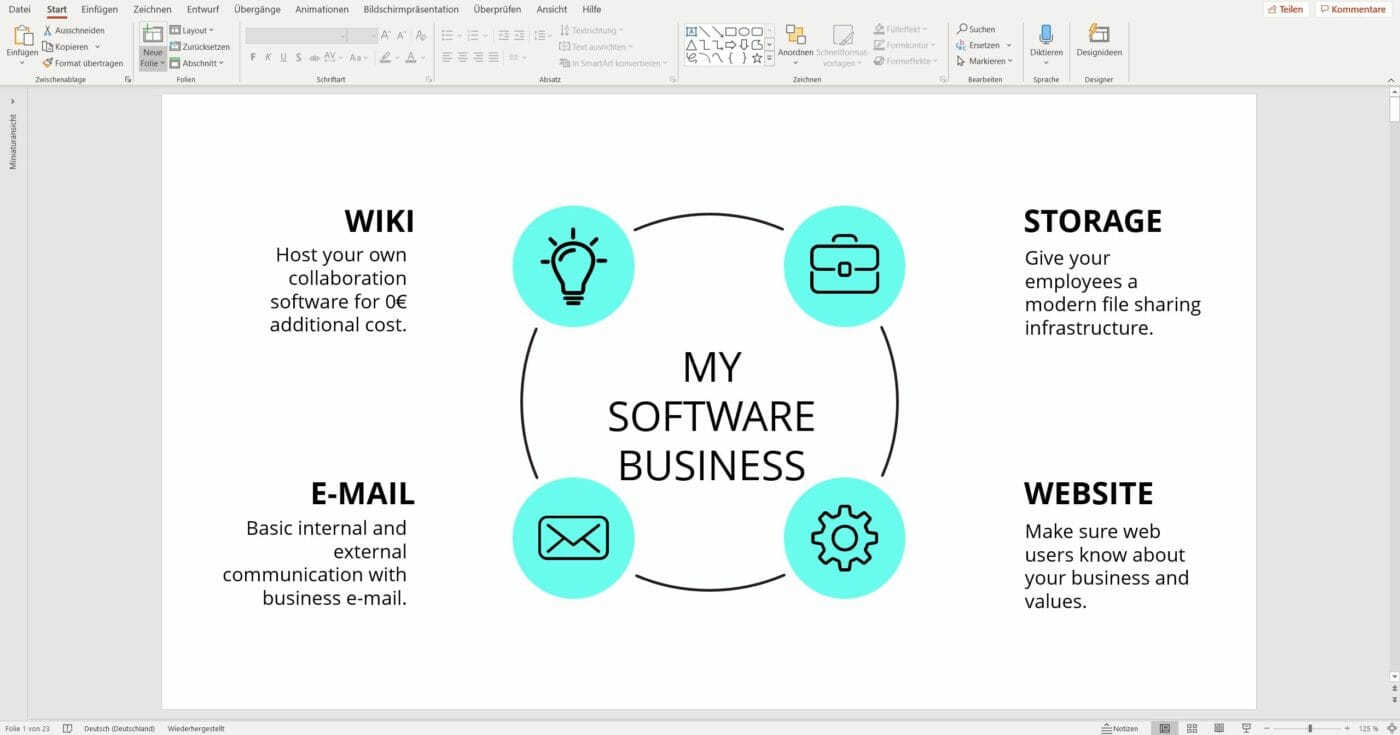
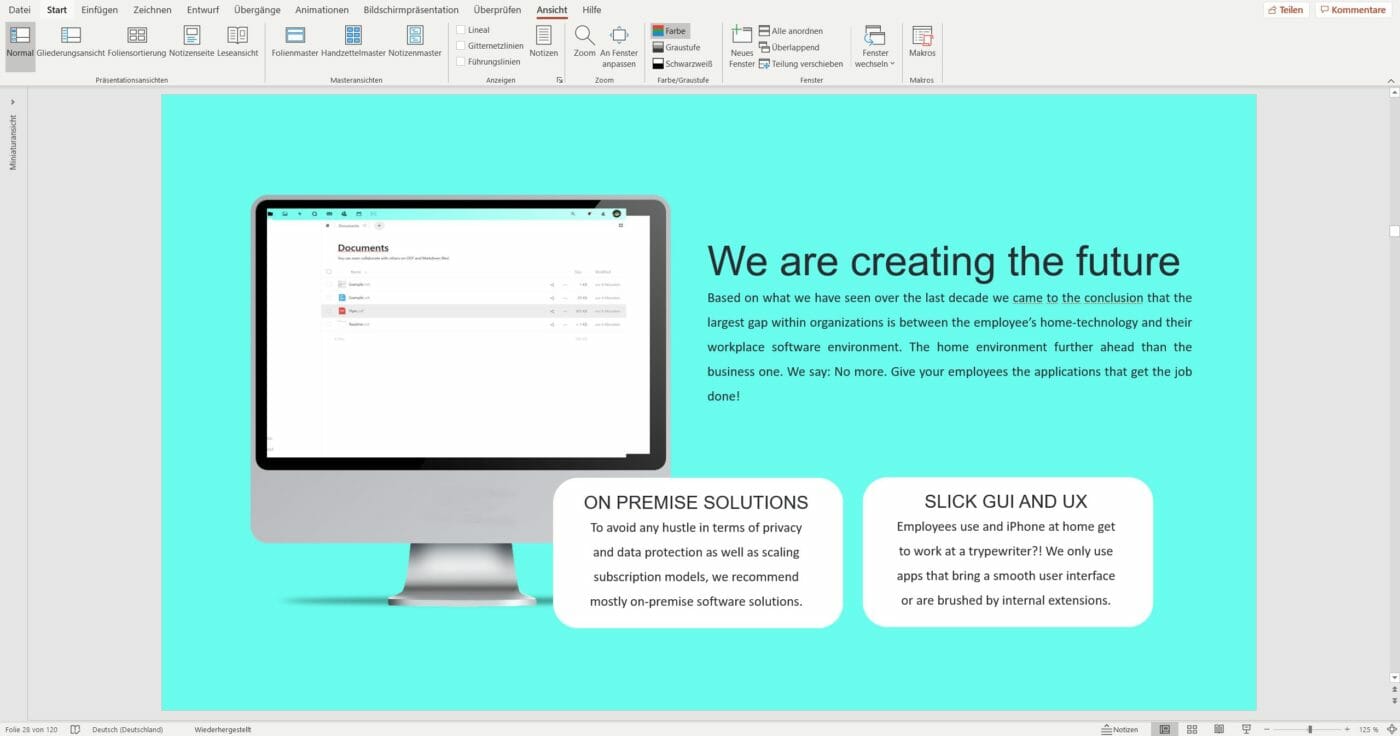
It feels even more artificial when I try to create an internetzkidz.de slide based on a template. But I found it an interesting experience to pick out a suitable one.
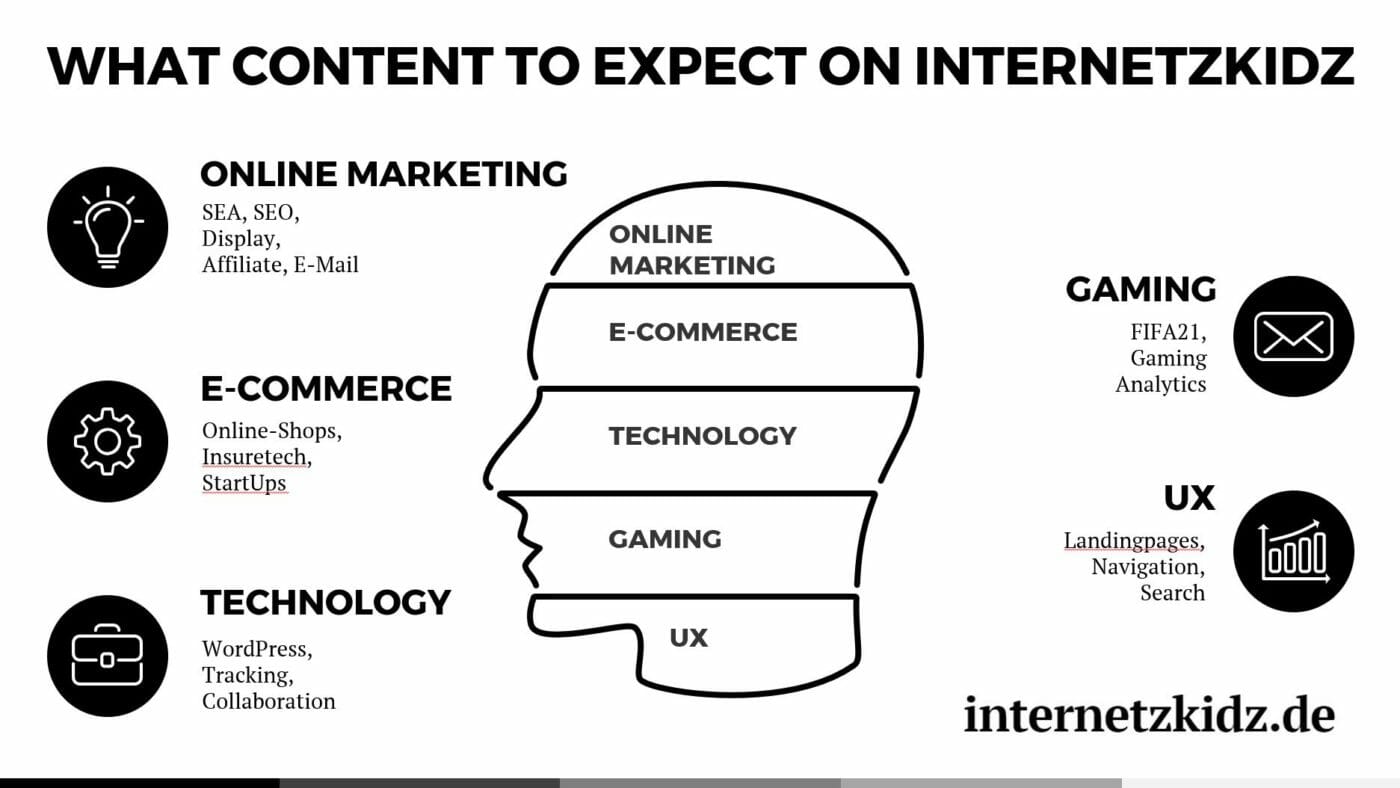
One thing I was actually able to release into production during this experiment: The new icons for the system components. So I was able to solve a problem from my leisure to-do list for 29$:

Short Review: Soooo many slides, yet sometimes confusing
The experience on simpleslides was short before writing this article, but of course I wouldn’t be the author of this blog if I didn’t have something to complain about. But let’s start with the positive aspects. My main focus here is on the sheer quantity of what I received for this one-time payment:
- So so many Powerpoint files
- Some of the files contained 50+ individual slides, most gave me at least 30
In fact, I got to download so many files that I only clicked into those whose names I found somehow appealing. biz-pro, Minimal or Marketing immediately caught my attention.
All slides were also well adaptable and the shapes were not “blocked”. This means Icons and Co. did not consist of 5 different layers and single shapes that had both border and background properties (which I would have to overwrite manually if I wanted to make some color changes).
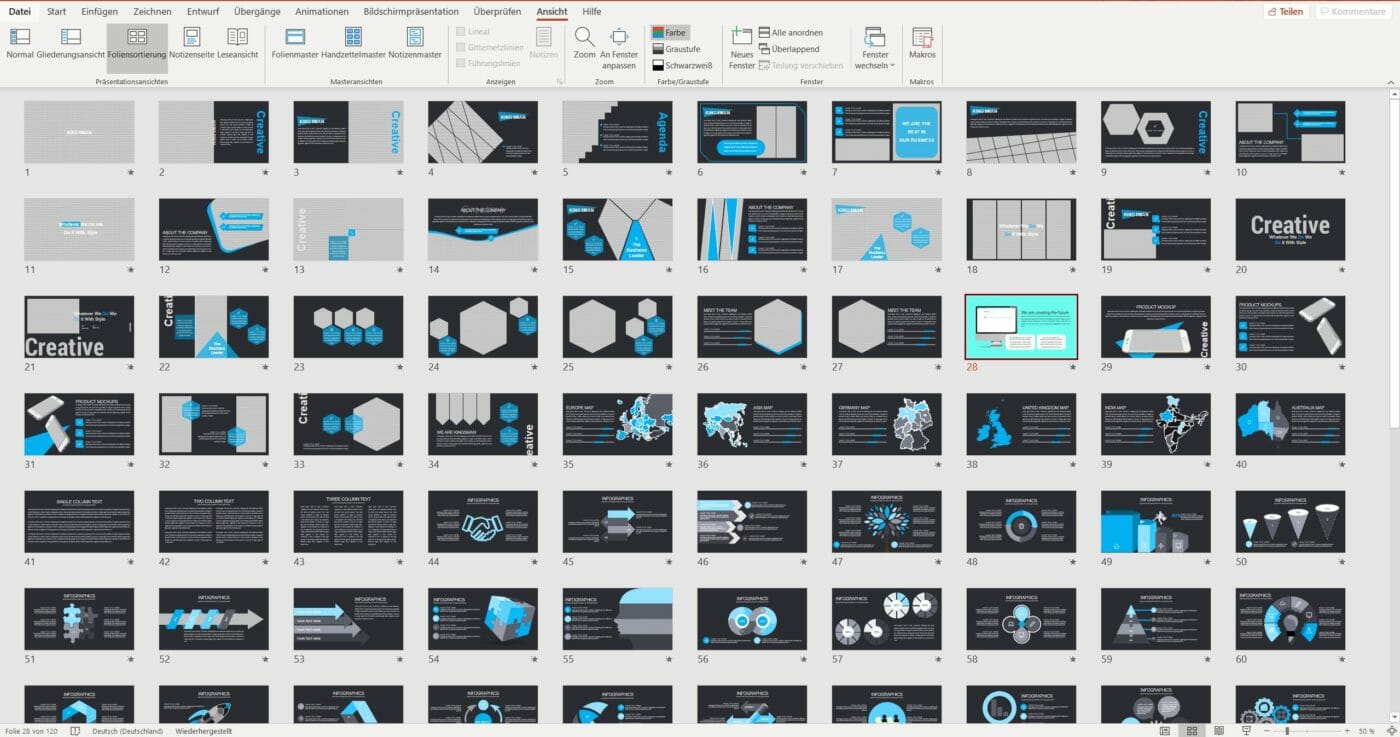
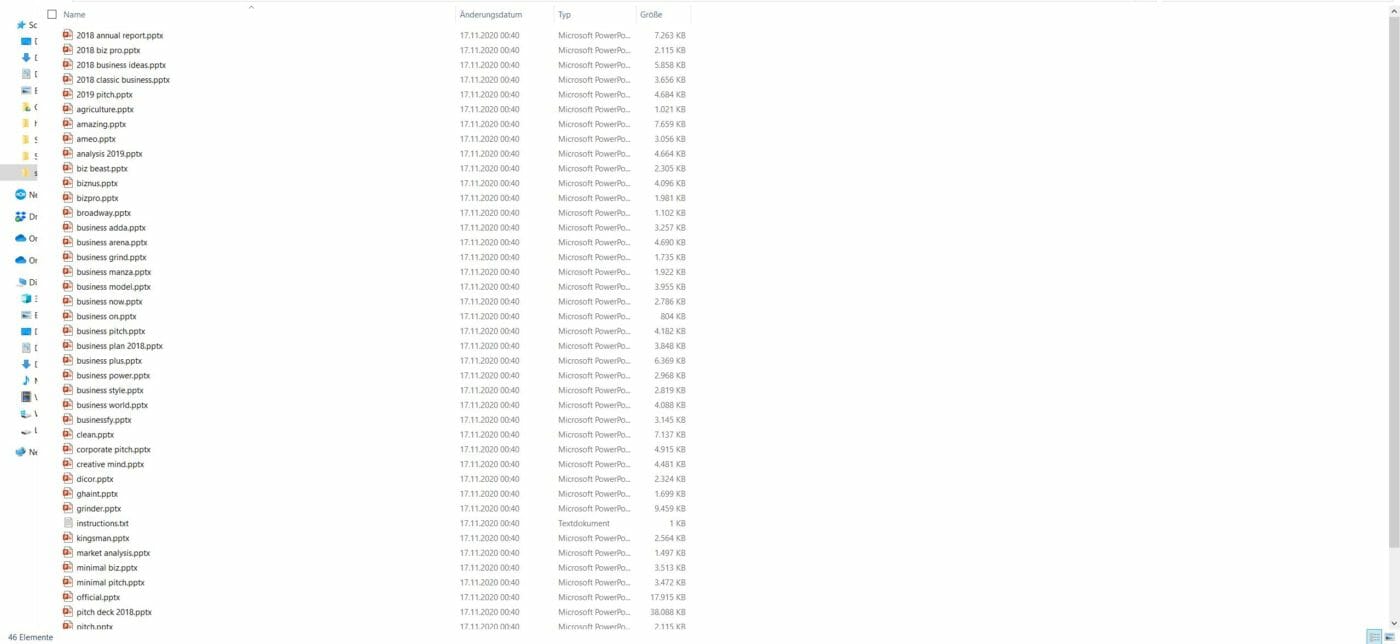
The negative remarks on my part are: The navigation of the portal is really confusing at first (and afterwards). The members area has the appearance of a collaboration tool, but also of a social network at the same time. I was not able to search for slides and templates! Instead, I was offered the whole library to download at once. But I only got to this offer after I started my journey in some kind of tutorial journey.
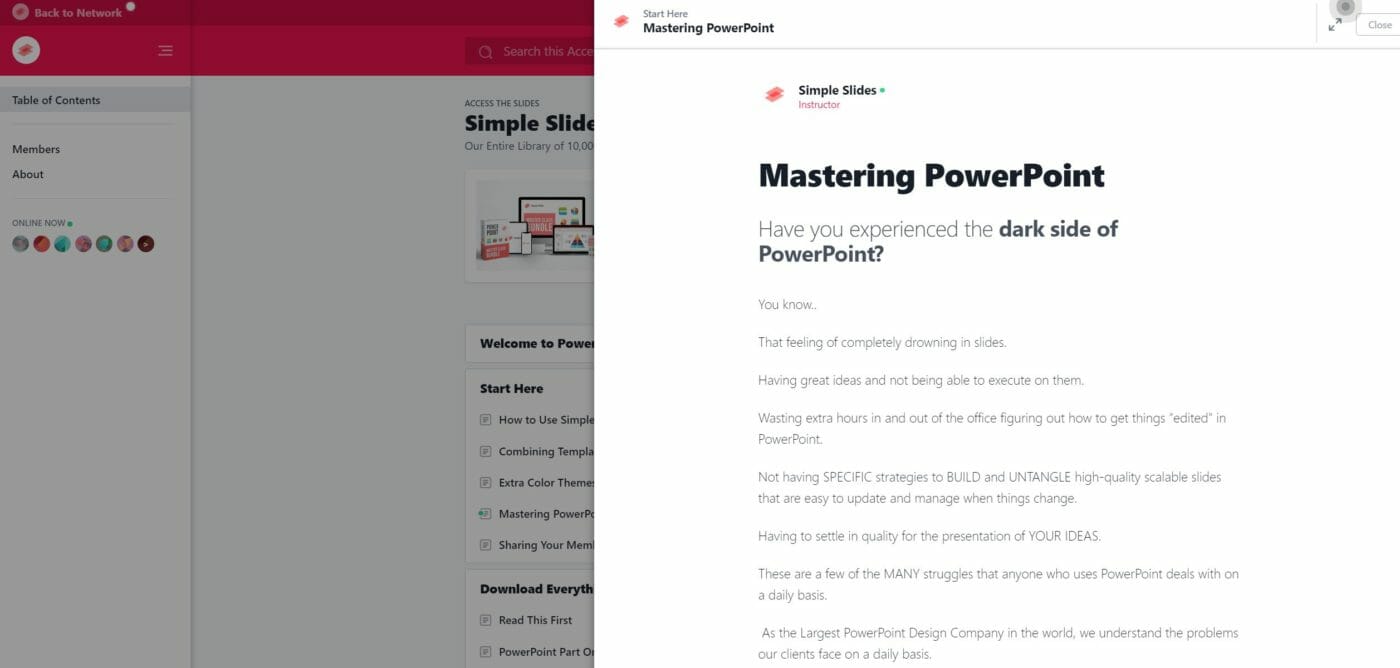
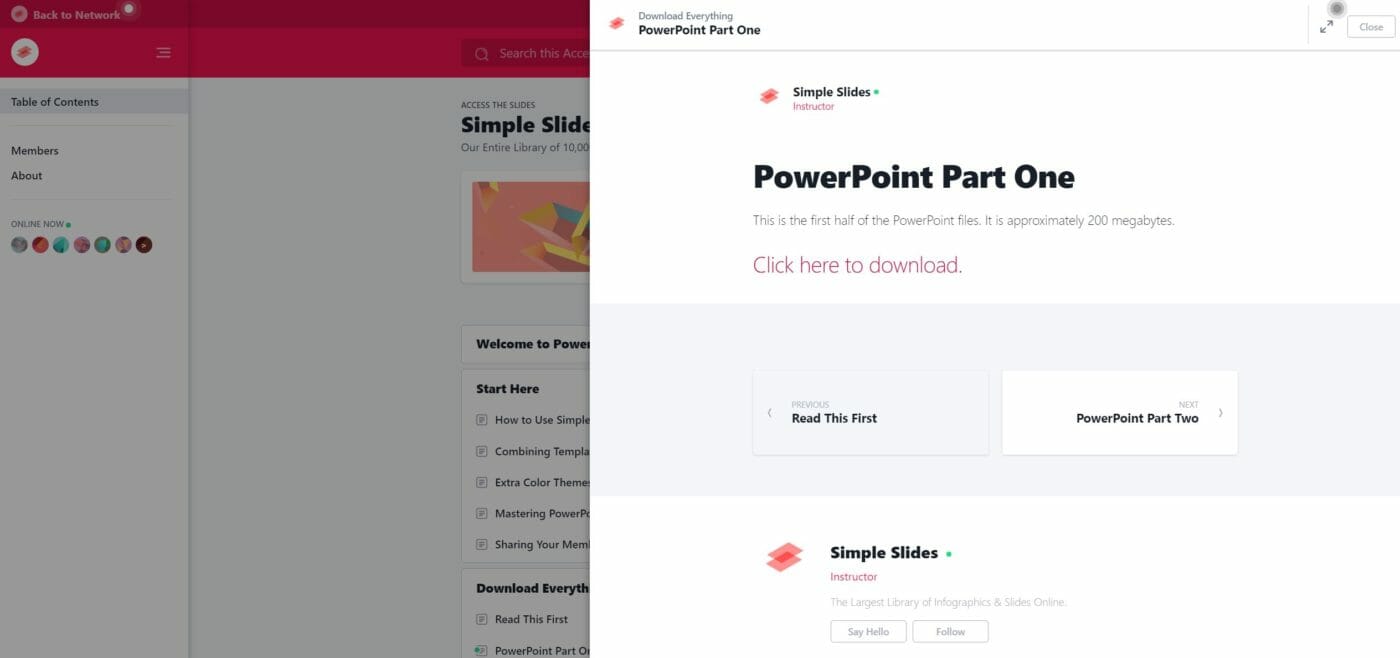
The fact that the files are made available via the Filesharing Service Box also makes the whole thing appear a bit sketchy.
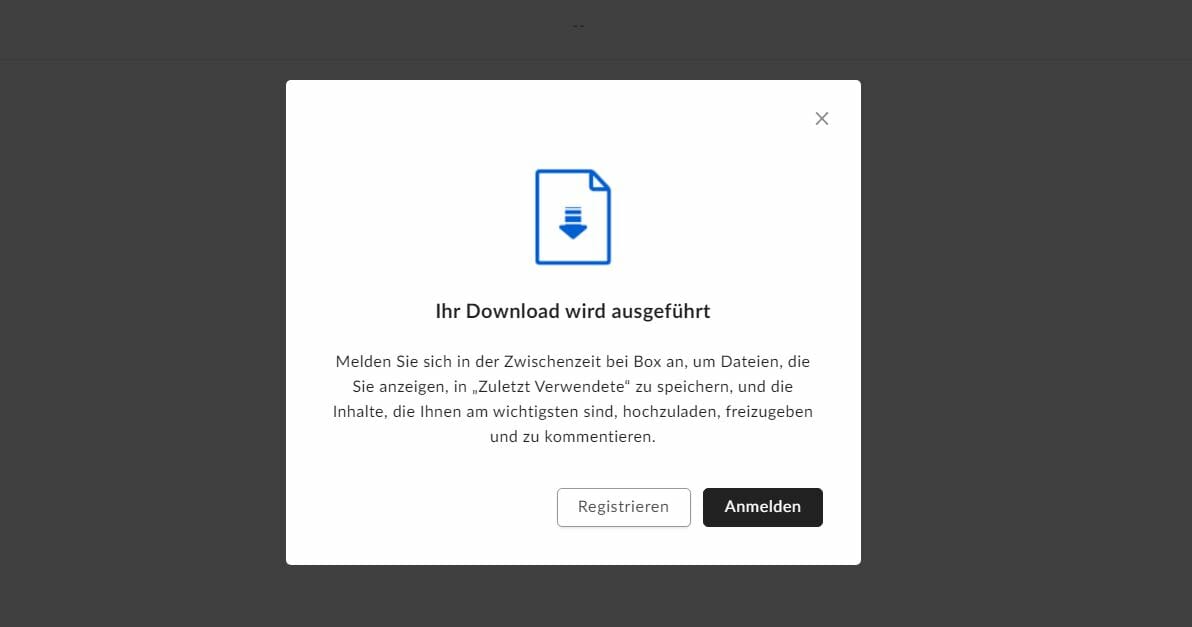
Outtakes: Who has never seen these slides?
Because I found many stereotypical slides (which I was expecting) in the library, here is my outtake reel:
3 | Marketing always thinks “funnel”
I was personally offended when I saw that the marketing presentation was filled almost exclusively with funnels. But then I realized: That’s correct. Marketing presentations are 80% funnel visuals.
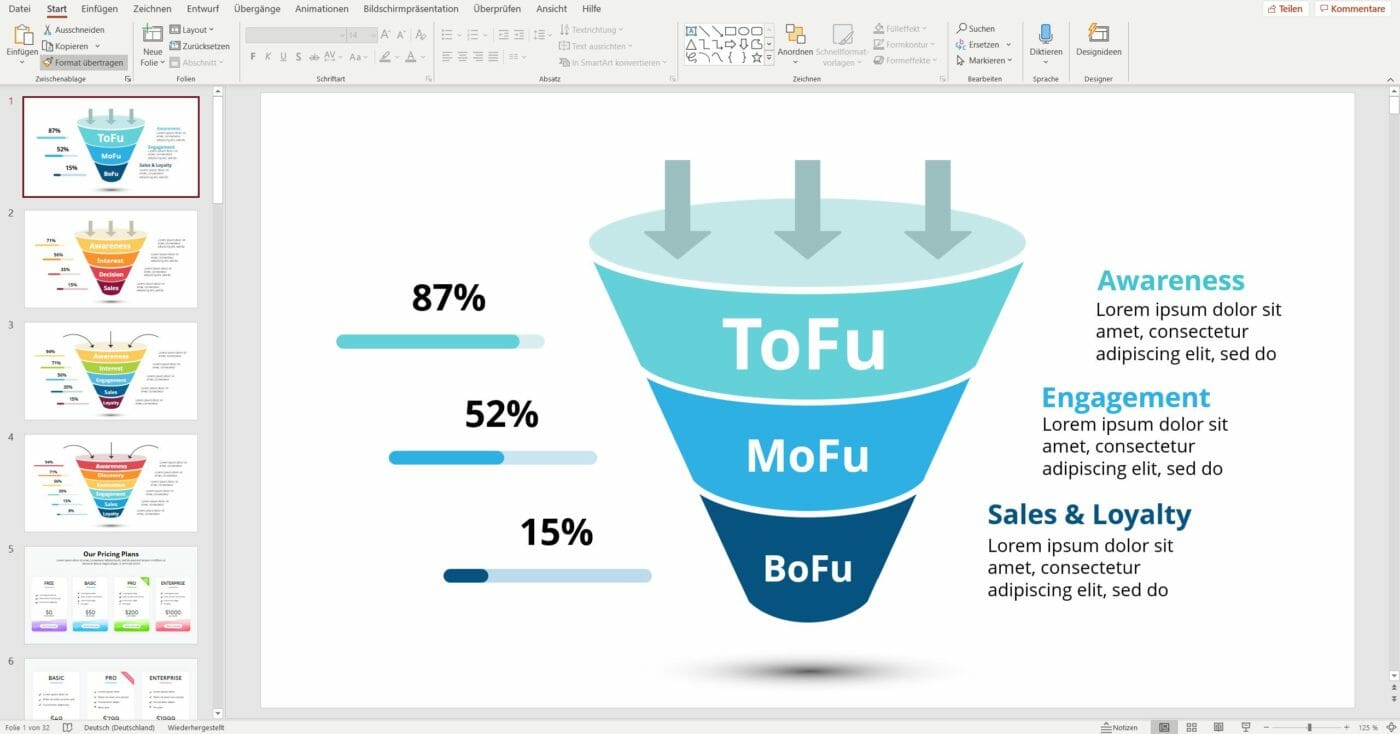
2 | We are always “on target”
I do not know how often I have seen the dartboard slide in the last 10 years. Executives and decision makers must see them in their dreams …
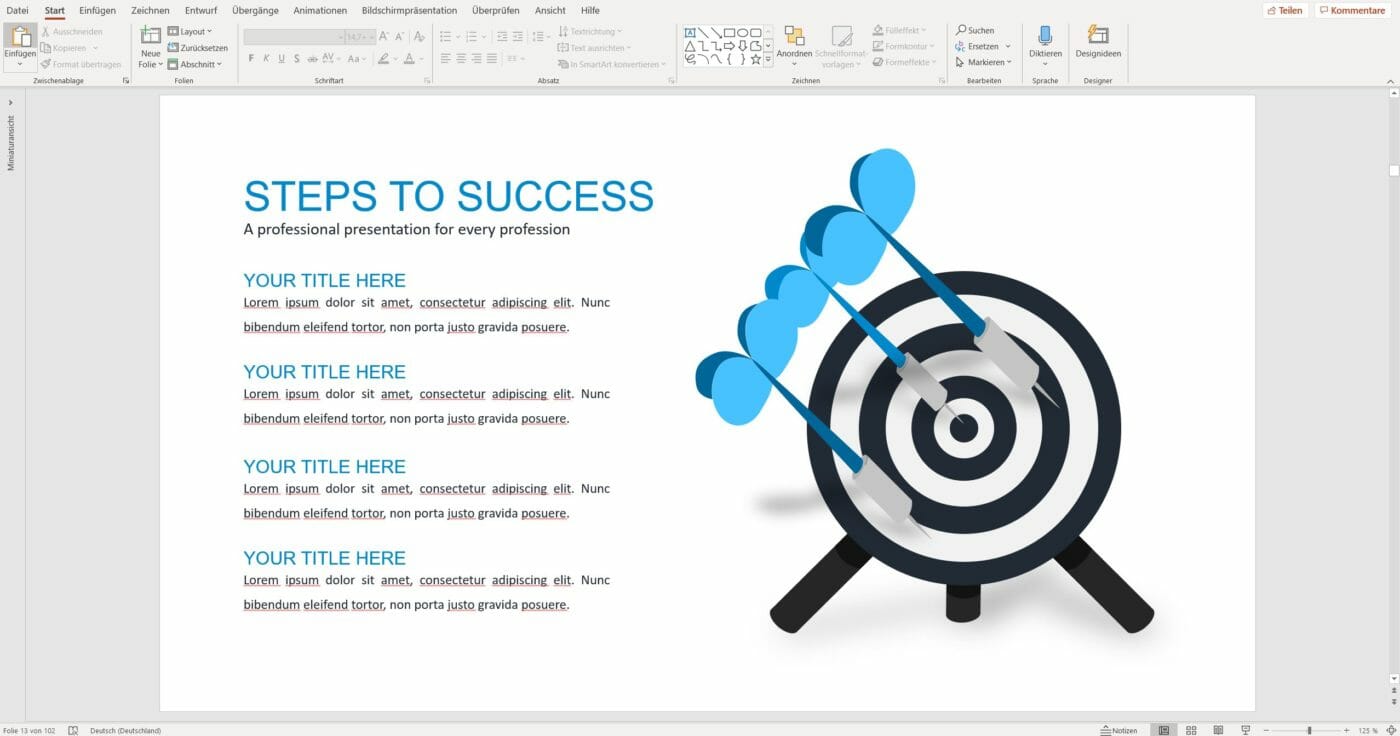
1 | Graphs as forms
100 of 100 consultants would not use this template. Because: lazy …
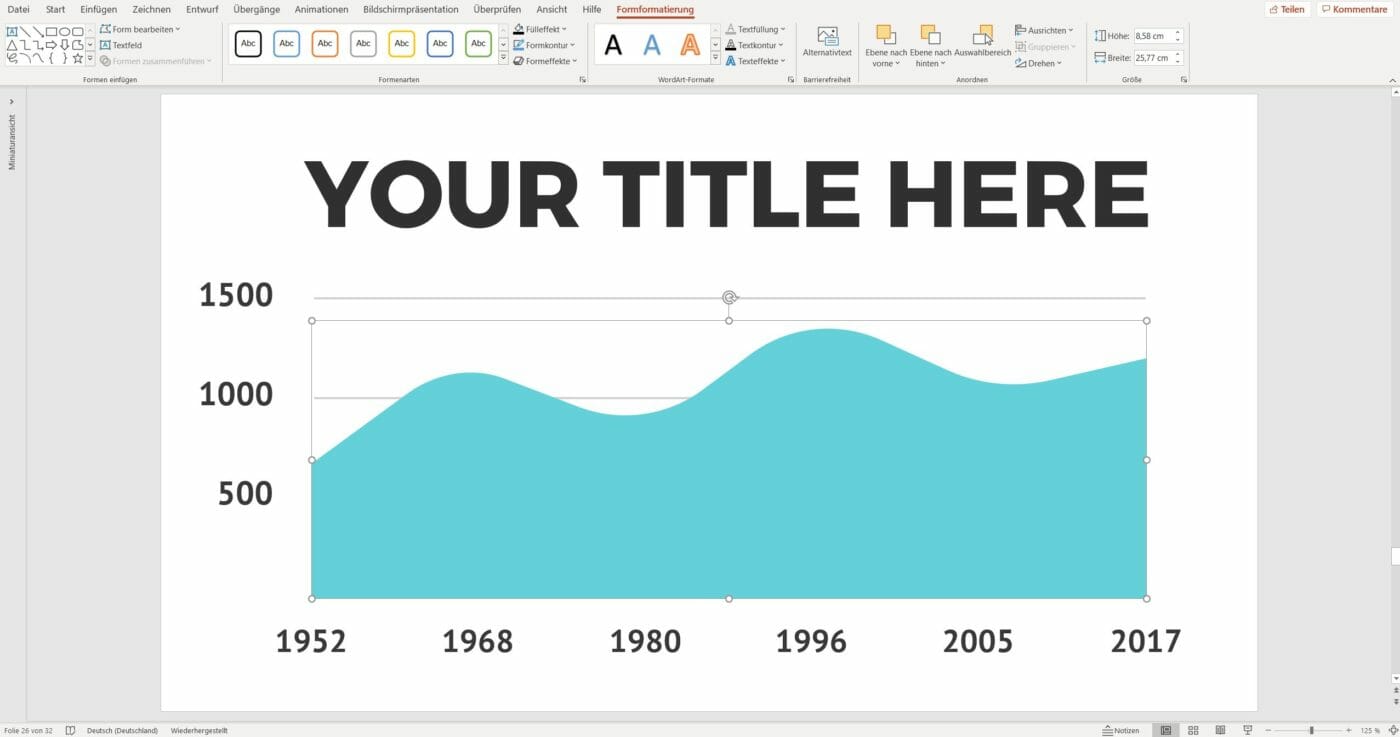
By the way: While browsing through the templates I saw that my Powerpoint design tips for Noobs were not bad at all. Many principles can be found in these slides as well.