This is how you redirect a subdomain that is hosted on Strato to a third-party service.
The DNS configuration of subdomains at Strato is not very well described in the documentation of the web hoster. Therefore, here you will learn how to A-record your subdomain in the Strato DNS management.
In these three steps, you redirect a subdomain at Strato to another service:
1 | Log in to your Strato customer area.
The Strato login is available at https://www.strato.de/apps/CustomerService#/skl. Enter your customer number (numeric) and your password.
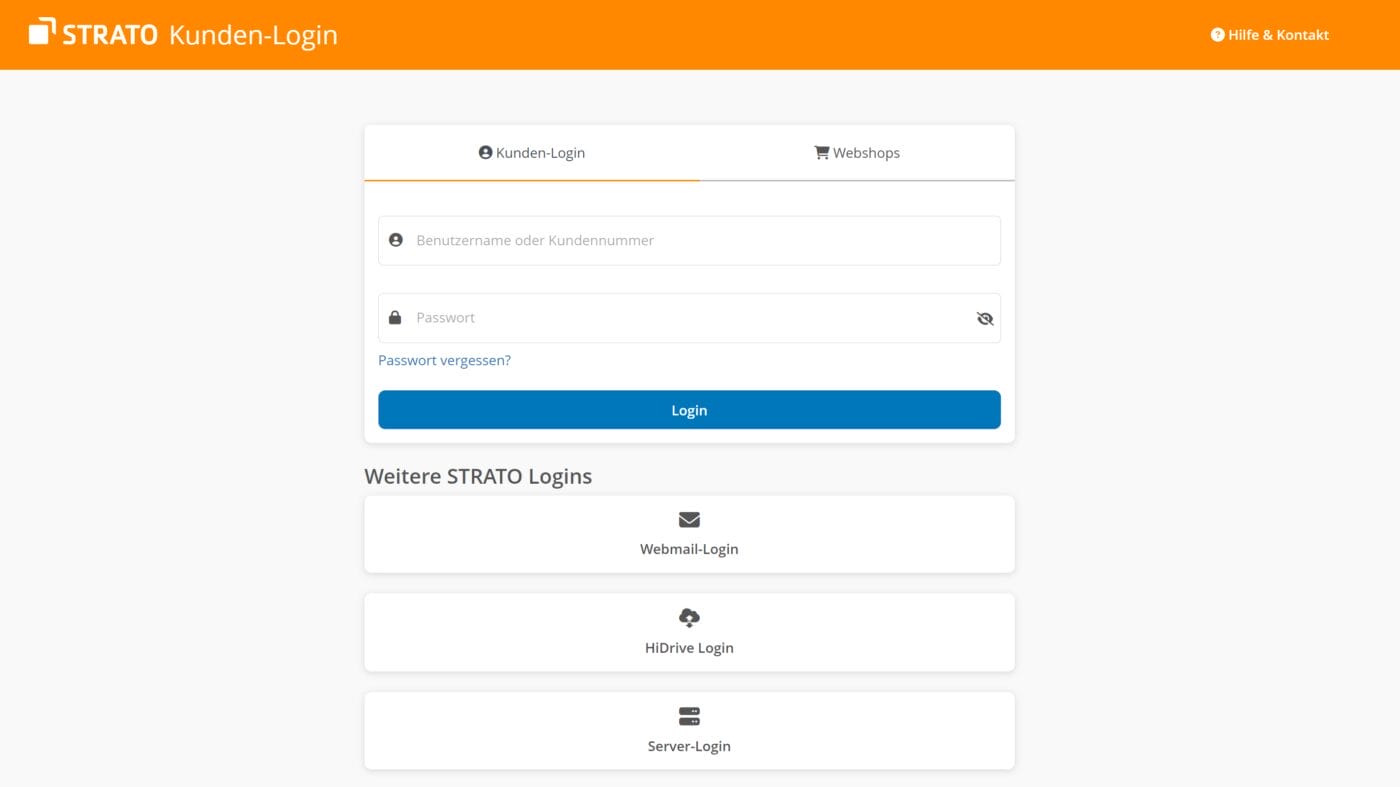
2 | Create a new subdomain
To create a subdomain, navigate to Domains > Domain Management in the left navigation. Then click into the settings of the main domain under which you want to create a subdomain.
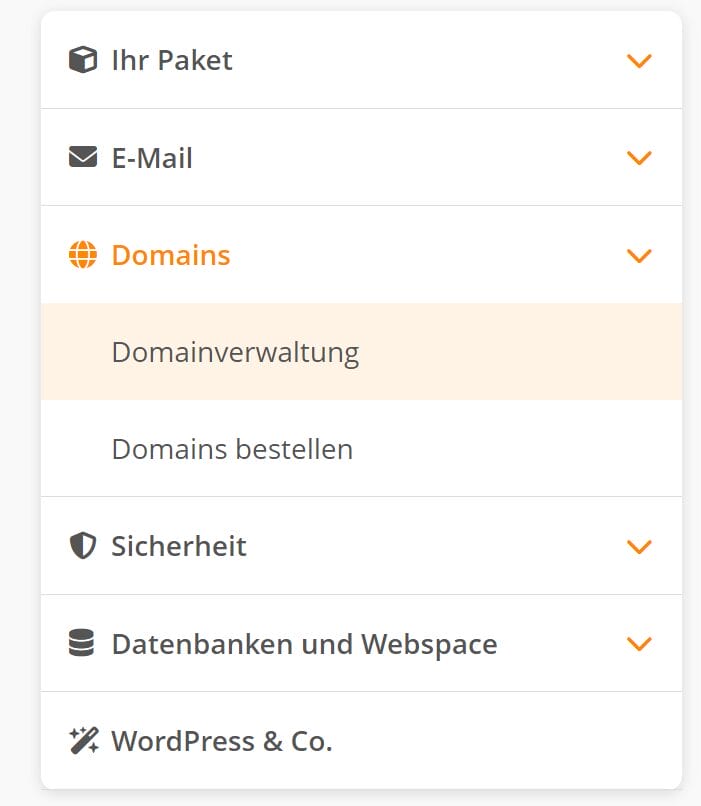
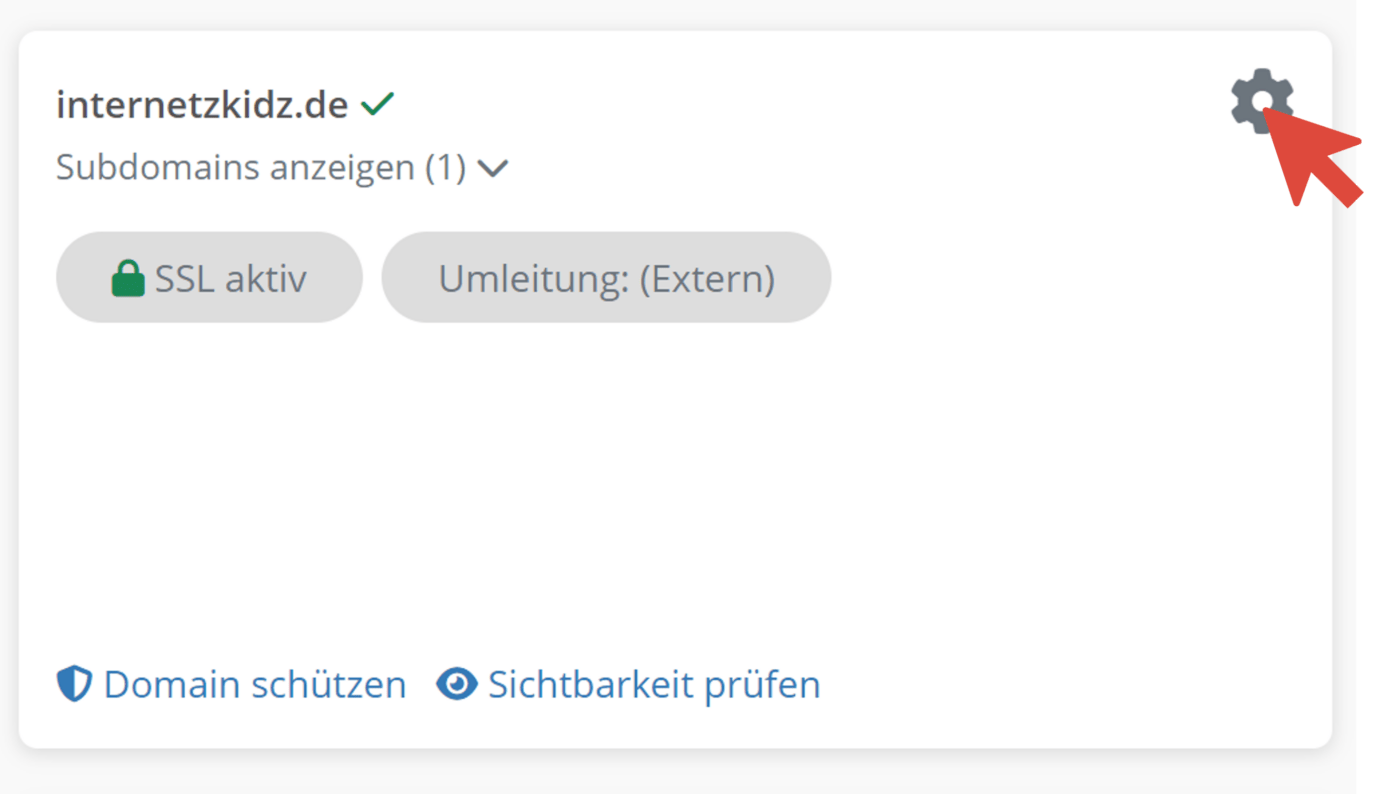
Inside the main domain management you will find a box that allows you to create a subdomain. Enter the name of your new domain and click on Create Subdomain.
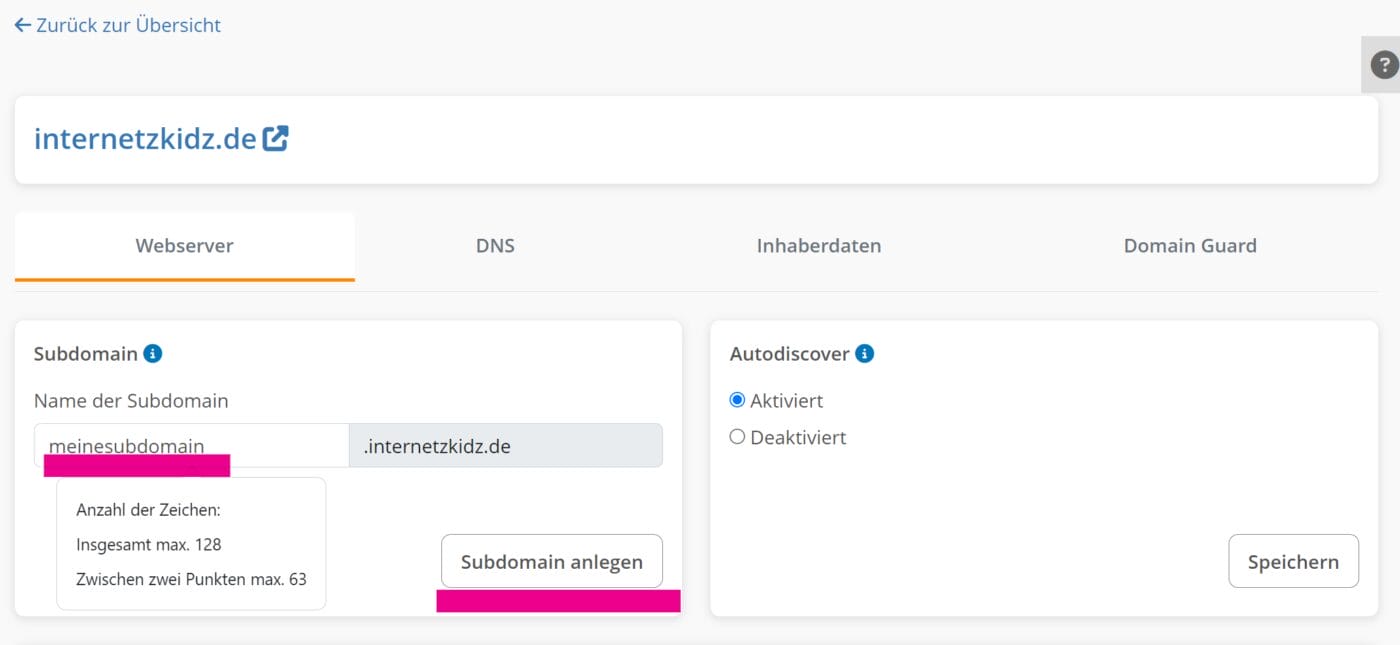
3 | Create the A-record for your subdomain.
Navigate back to the overview of the domain administration. The newly created subdomain should now appear in the drop-down menu below the main domain.
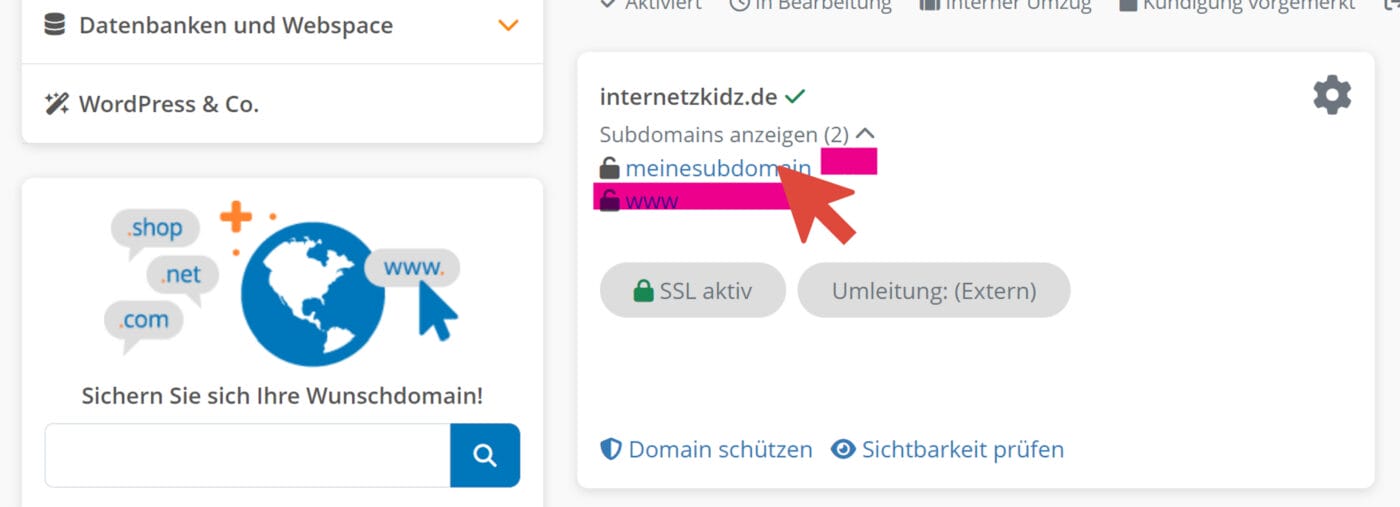
As indicated in the screenshot, you now have to click on the hyperlink “into” the subdomain to get to the subdomain administration. If you now expand the DNS management menu, you will find the item A-Record, which you can manage with the Manage link.
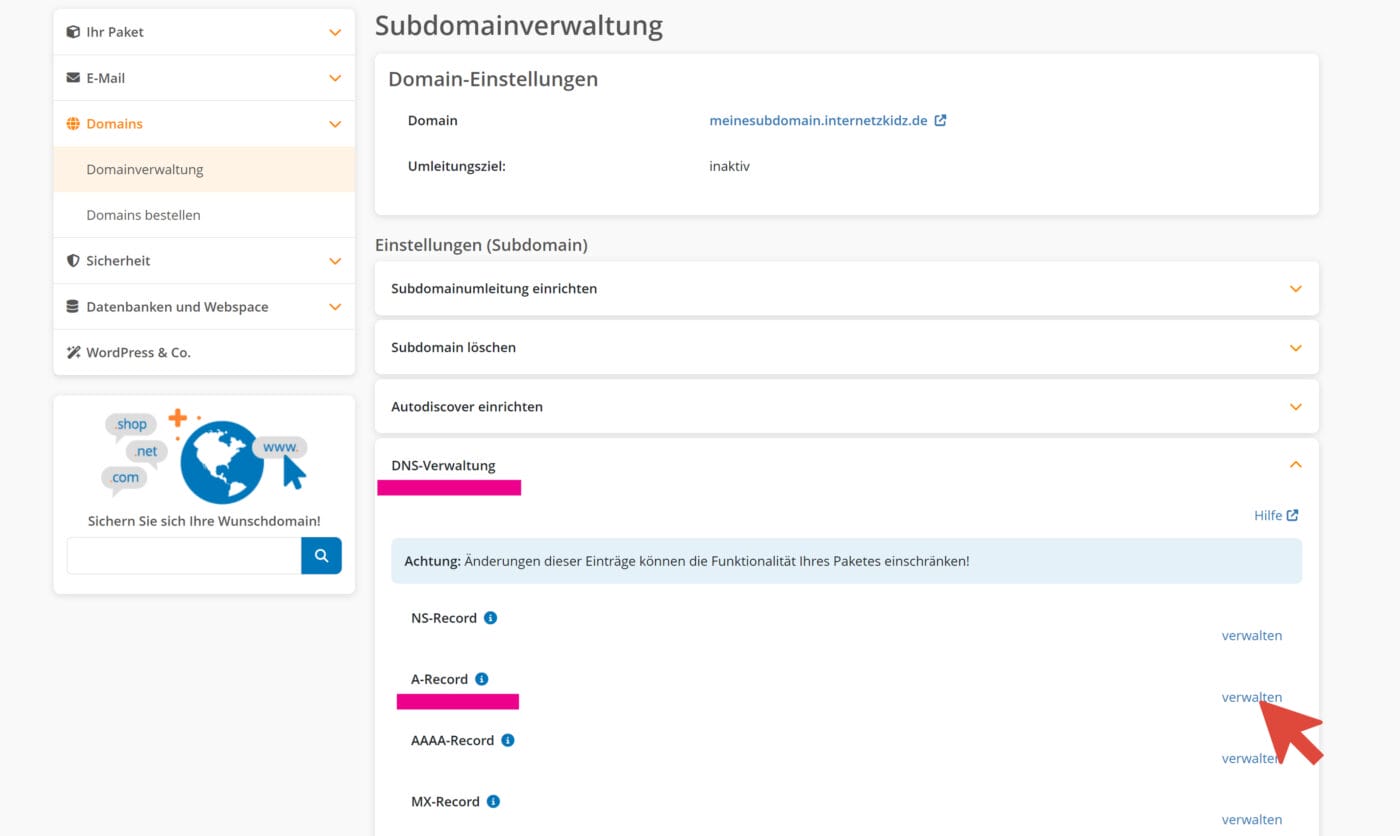
After clicking Manage, a new window opens where you can enter the IP address to which the subdomain should point. Select Own IP address (radio buttons) and enter the IP that you received from the other service / software provider and click Apply settings.
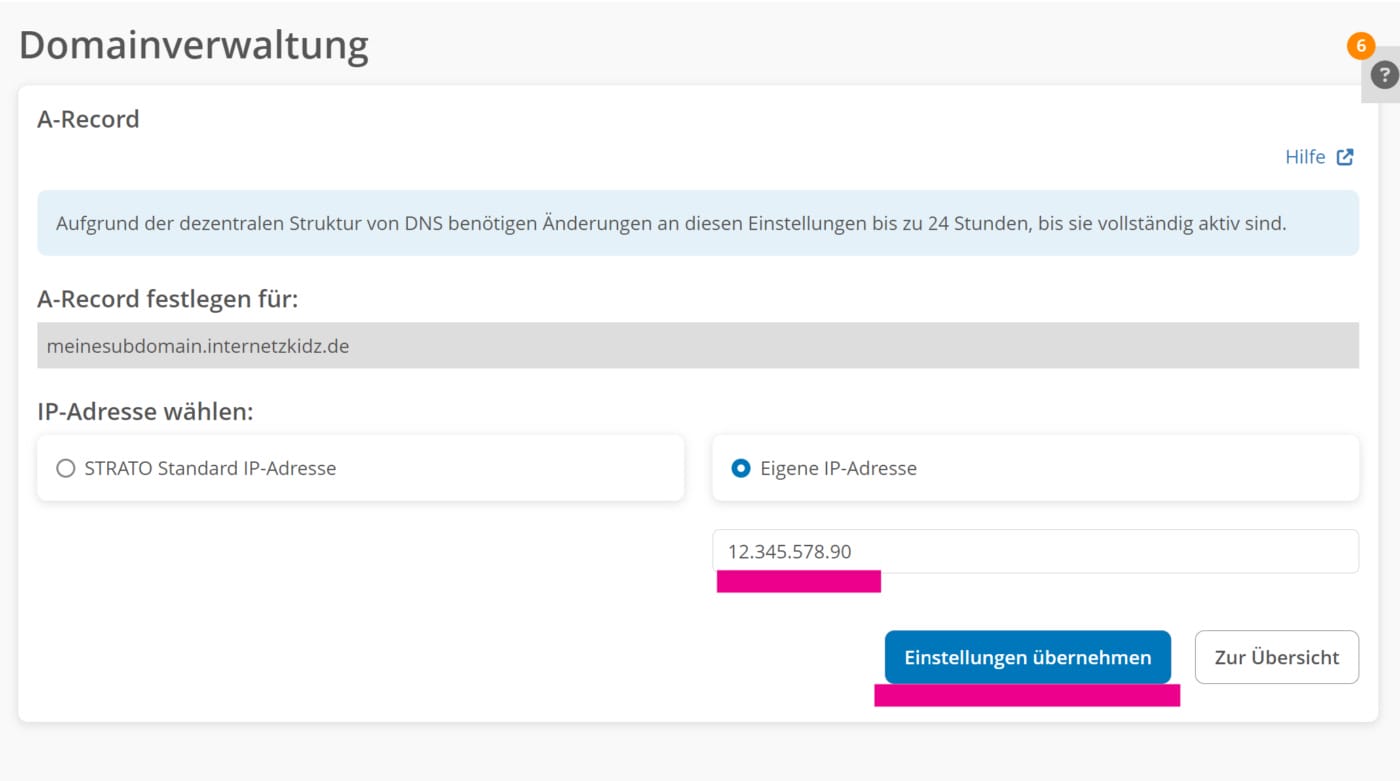
The Strato interface informs you that it can sometimes take up to 24 hours until the change is active. This is correct. However, it is also possible that the change is active within 5 minutes and you can test the verification with your other vendor immediately after saving.
That’s it. Especially the step with creating the new subdomain is a bit less intuitive with Strato. But all in all, the whole thing is very fast. Now your subdomain should point to your new service within a very short time.
Use cases DNS Subdomain A-Records
- Typical use cases where you need to configure an A-Record for a subdomain are:
- The addition of a new web project or service that needs to be hosted in Google Could Platform or AWS, for example Performance.
- The creation of a first-party tracking service such as a Google Tag Manager Server Side container (see also Setting up GA4 with Server Side GTM clean ).
- The opening of a Shopify store on a subdomain (e.g. at store.my-domain.com)
- The addition of a new internal webmail interface from another server (e.g. at webmail.my-company.com)