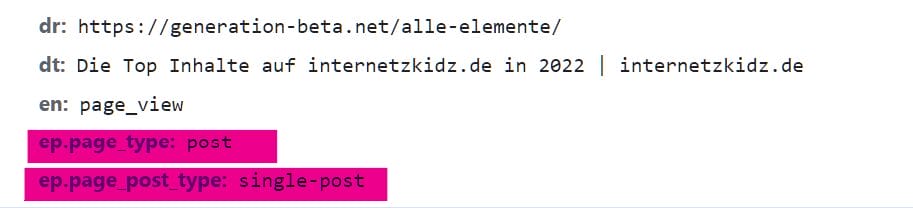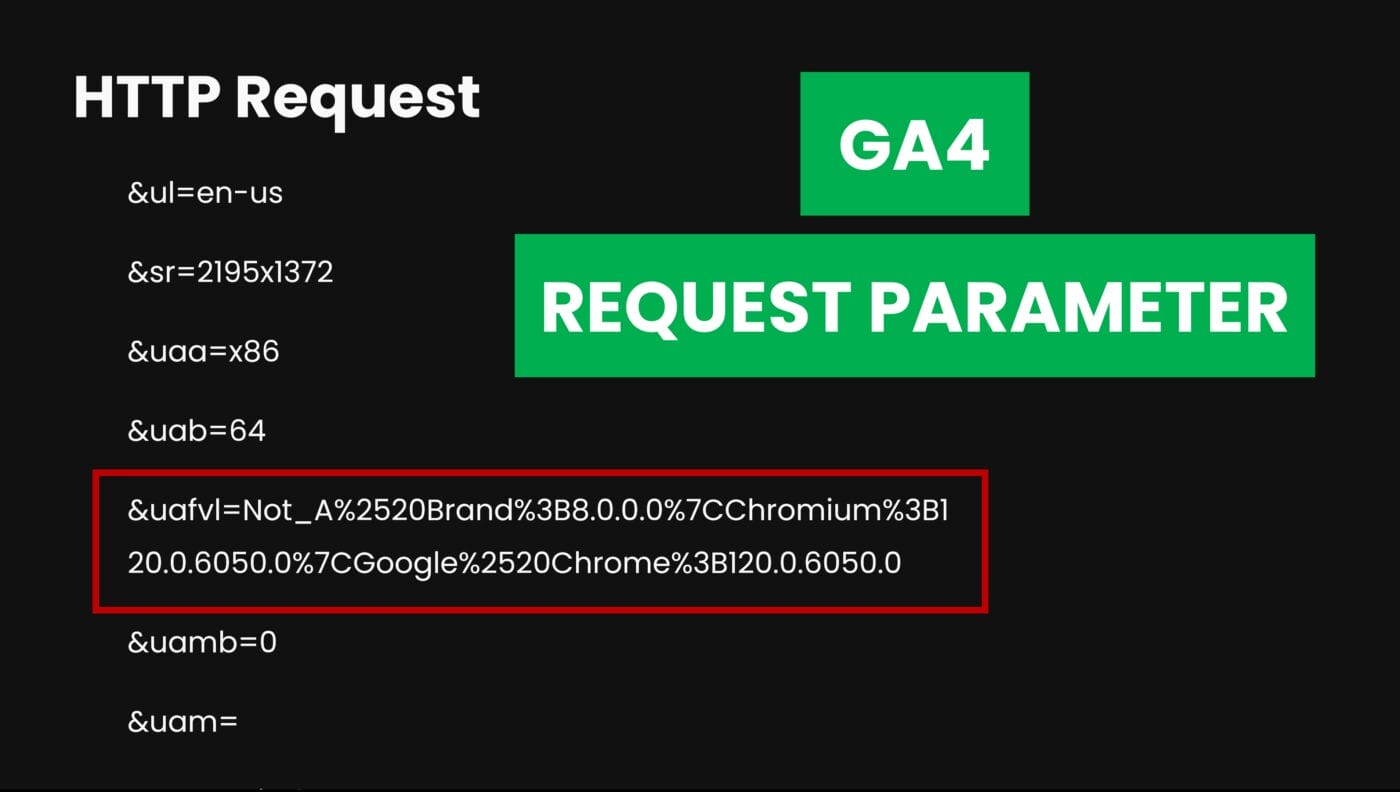Keep an eye on these URL parameters when analyzing and debugging Google Analytics 4 HTTP Requests.
As a follow up on the latest GA4 Tracking testing without tools article this is article goes more into depth concerning what parameters to look out for when validating a GA4 HTTP request. Of course every parameter is important but there are some that stand out from the rest.
Event Name
Request-Parameter: en (eventname)
The most important parameter of them all. In this example the event name is Pageview (page_view). Other popular event names include view_content, add_to_cart, purchase. In case this parameter displays incorrectly (with typos) in your request, your hits propably will also display incorrectly in your GA4 reports. Another important scenario to look out for are mix-ups in the event names. Sending an add-to-cart event instead of a pageview can massively impact your report metrics.
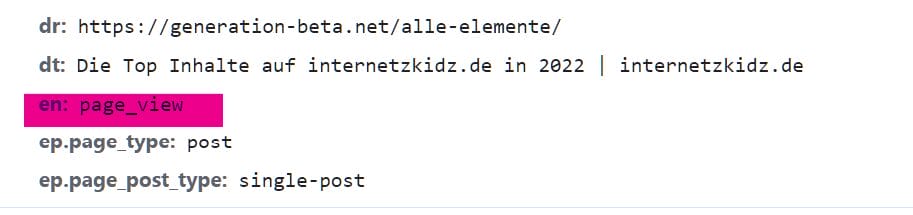
Page URL
Request-Parameter: dl (destination location)
The URL on which an event takes place. This parameter massively impacts GA4 reports that evolve around locations in your domain. It is usally filled automatically and correctly (via standard JS variables). Problems with this parameter usually occur in single page applications because the router is configured incorrectly or you are using virtual pageviews.
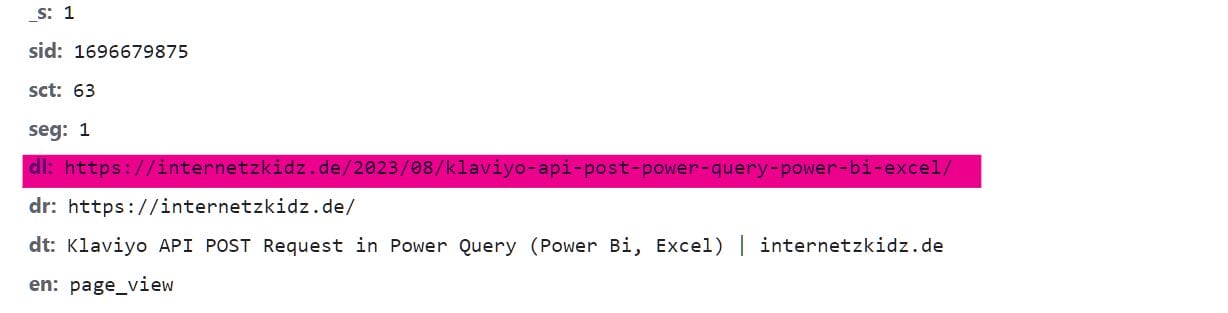
Source / Medium
Request-Parameter: part of the dl-parameter (page URL)
In case you are having trouble with traffic allocation in GA4 it is very likely the problem can be traced back your utm_parameters. These will be part of the initial pageview request as part of the dl-parameter. Other issues concerning your traffic attribution usually occur within the referrer parameter.
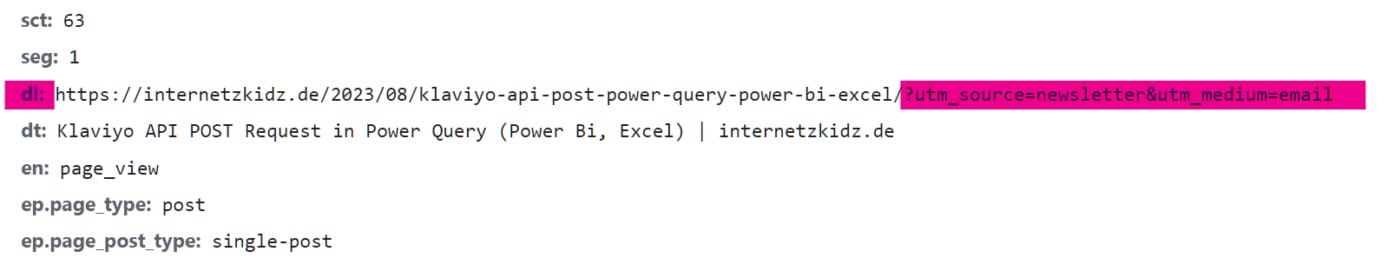
Referrer
Request-Parameter: dr (destination referrer)
The referrer parameter returns the page URL that a user previously visited (in case of a link click). This is the basis of the source/medium attribution within a session. In this case the referrer parameter features a page URL from an external domain because I came to the current page by clicking a hyperlink.
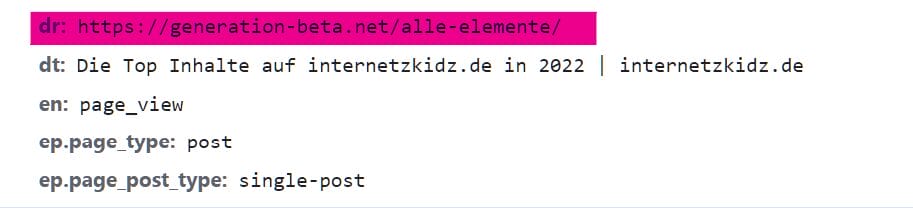
In case I am navigating on my own page it will also show the “internal” referrer value.
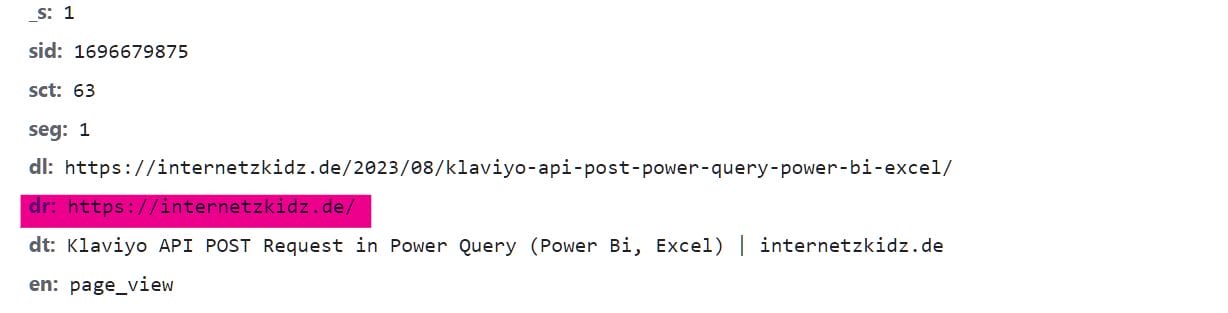
The first referrer parameter value is extremely important for the traffic attribution of a session. In single page applications you might experience issues with this parameter.
Page Title
Request-Parameter: dt (destination title)
The title dimension in GA4 reports can be extremely helpful when trying to aggregate URLs with highly individual URL parameters. The parameter value should equal the <title> tag of the HTML document. When using virtual pageviews you can also overwrite the title in the tag. This parameter is otherwise pulled automatically via a standard browser variable.
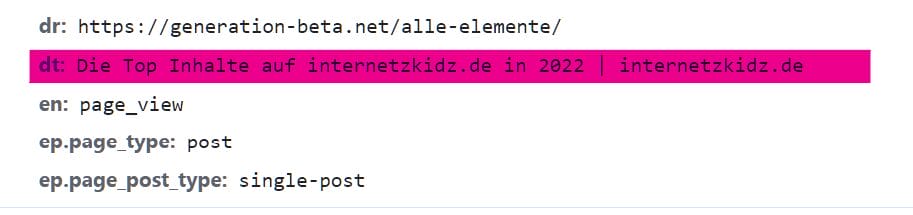
Data Stream ID
Request-Parameter: tid (tracking id)
Eventhough they are now called Stream IDs in the GA4 request parameter they are referenced as Tracking IDs. Nontheless this parameter value should always match your stream id value for the property you are expecting the traffic to be send to. The ID usually has a G- prefix and consists of 10 characters (letters and numbers).
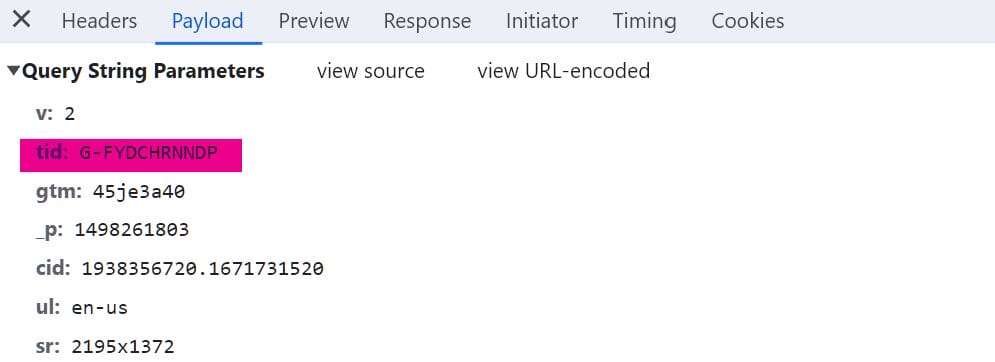
Custom Parameters
Request-Parameter: all parameters with a ep.-prefix
When sending custom dimensions in a GA4 request they will appear with an ep.-prefix in the request trace. This means that the GA4 server will not recognize these parameters by default. But by prefixing them the server will know what to do with them. On some of my domains I usually like to send dimensions like page_type or page_author with my GA4 hits.
Custom dimensions are also a source of error in GA4 HTTP requests. They can contain typos or may be dependend on information from other scripts which might not be available at the time of the request.