Caught in the youtube related-video-spirale I recently found a very informative and entertaining video: Tom Wildenhain presenting how Microsoft Powerpoint can be utilized as development environment. And it inspired me to contribute something …
As part of a guest lecture for computer sciene students Tom Wildenhain demonstrates how he learned to program in Microsoft Powerpoint a couple of years back without using any VBA Code! Eventhough the video is titled Great Impractical Ideas in Computer Science I found it to be extremely informative and educational. Especially since it illustrates how easy it is to learn basic principles of programming.
slidePIN – A data entry application I programmed using Powerpoint
I was inspired by the idea of programming using slides instead of code editors and it really appealed to me since I am somewhat of a Powerpoint nerd. In a slight overreaction I invested a couple of hours of my free time to recreate the PIN entry application Tom talked about at the beginning of his lecture. I then made it available as open source. All because I really needed this one question answered: How many slides does it take to simulate a 4-digit PIN entry? The answer is 9! The tool slidePIN now extends my open source software portfolio.
Continue reading for more information regarding slidePIN.
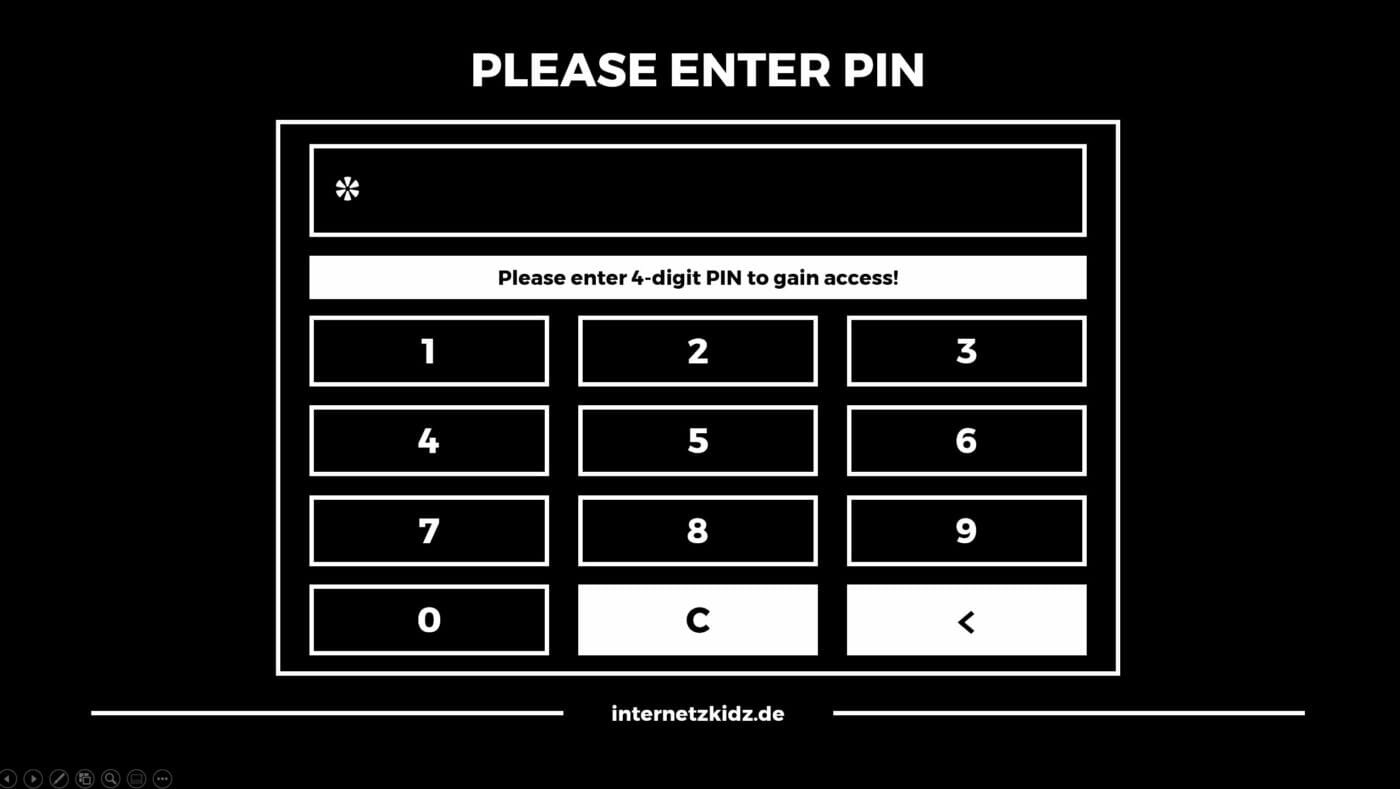
Basic concepts of Powerpoint programming
In his video Great Impractical Ideas in Computer Science Tom presents multiple approoaches on Powerpoint programming and programmatic usage of the MS Office environment: Stretching from mini applications, a touring machine and slide blending to strange morphing effects within the programm.
He also explains why and how he ended up doing Powerpoint programming: When he developed interest in technical topics during 4th grade his home computer only had the basic user software installed. Facing this dilemma he chose Powerpoint (not Excel) to explore software development. It did reminded me of my first own PC – a Pentium 75. But I spend most of time using Windows Explorer and the Internet Explorer. That might be the reason I have to do online marketing nowadays …
Video: Great Impractical Ideas in Computer Science
Download: slidePIN – The PIN entry application on internetzkidz.de
Did you see the PIN entry application at 5:06min.?! I recreated it adding some features and am now giving it a away as an open source learning tool on internetzkidz.de. If you are interesting in the exploring the logic behind hyperlinks in Powerpoint and the number of slides needed to create such an app, feel free to download it here: slidePIN Powerpoint Applikation Download.
The tool is somewhat more sophisticated in terms of clear- and back-button-navigation and contains an extra intro slide for additional user experience.
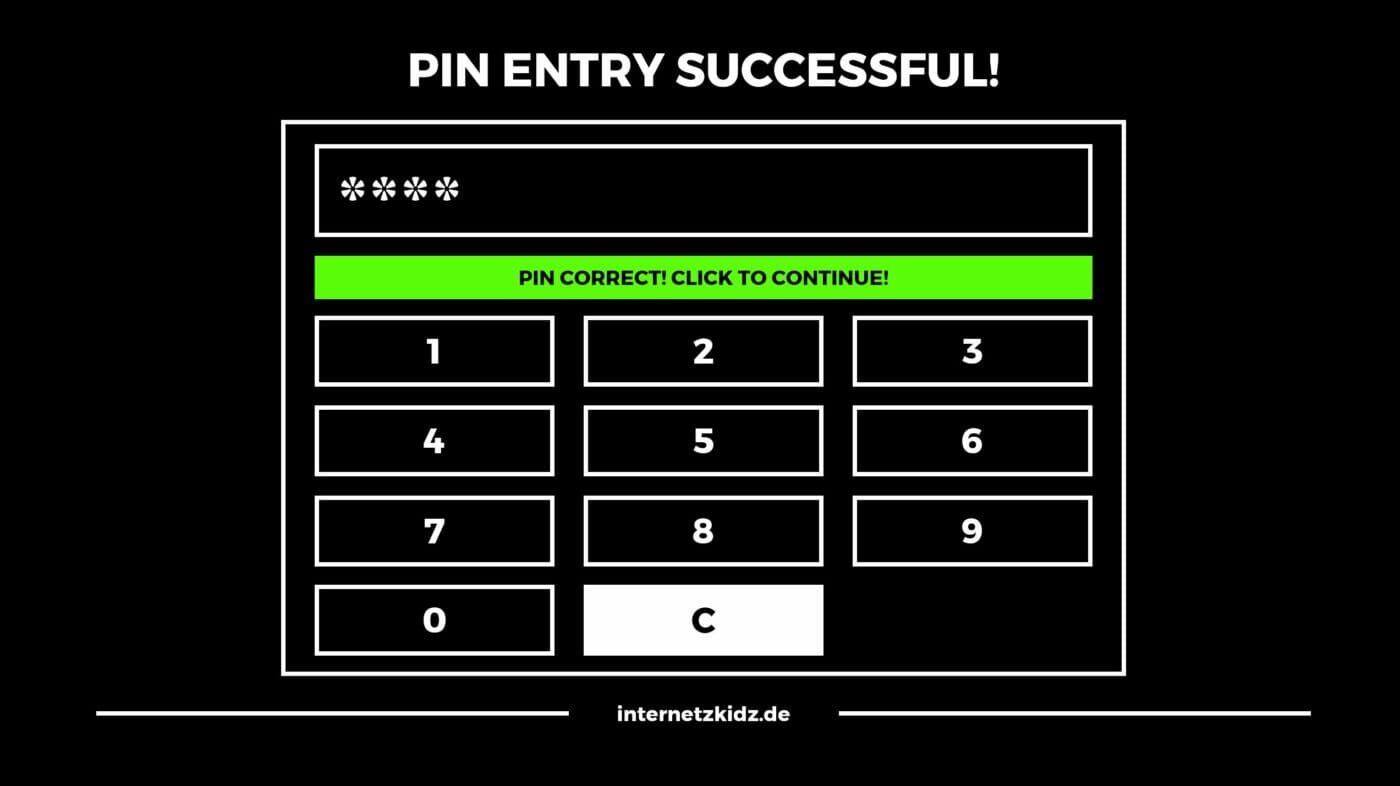
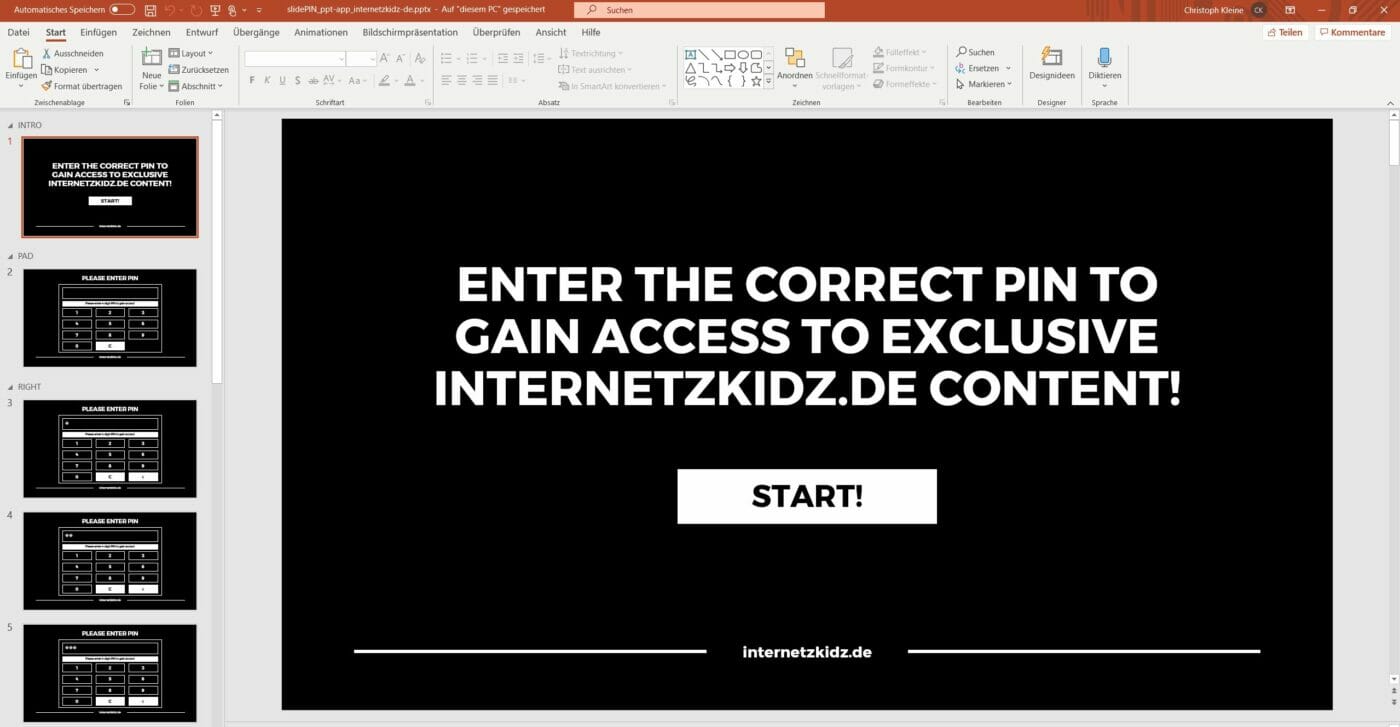
Contents: Great Impractial Ideas of Computer Science – Powerpoint Programming
- Software configuration for best programming experience (IDE analogy)
- PIN entry application
- Portal game (basic Jump & Run computer game)
- Limitations of Powerpoint concerning computing performance
- Powerpoint turing machine
- Demo: the states of elements within custom animations
- Strange morphing effects in different Powerpoint versions (colors and forms)
- Morphing of free-hand forms
- Morphing, conversion and cropping of text elements
- 3D model libraries
- Extraction of a 3D model using the base MS Office .zip file method (crazy!)
- Image morphing in presentations
- Morphing of 3D models
- Inception effects relating to dynmic insertion of slides within slides
- Powerpoint auto slide design feature
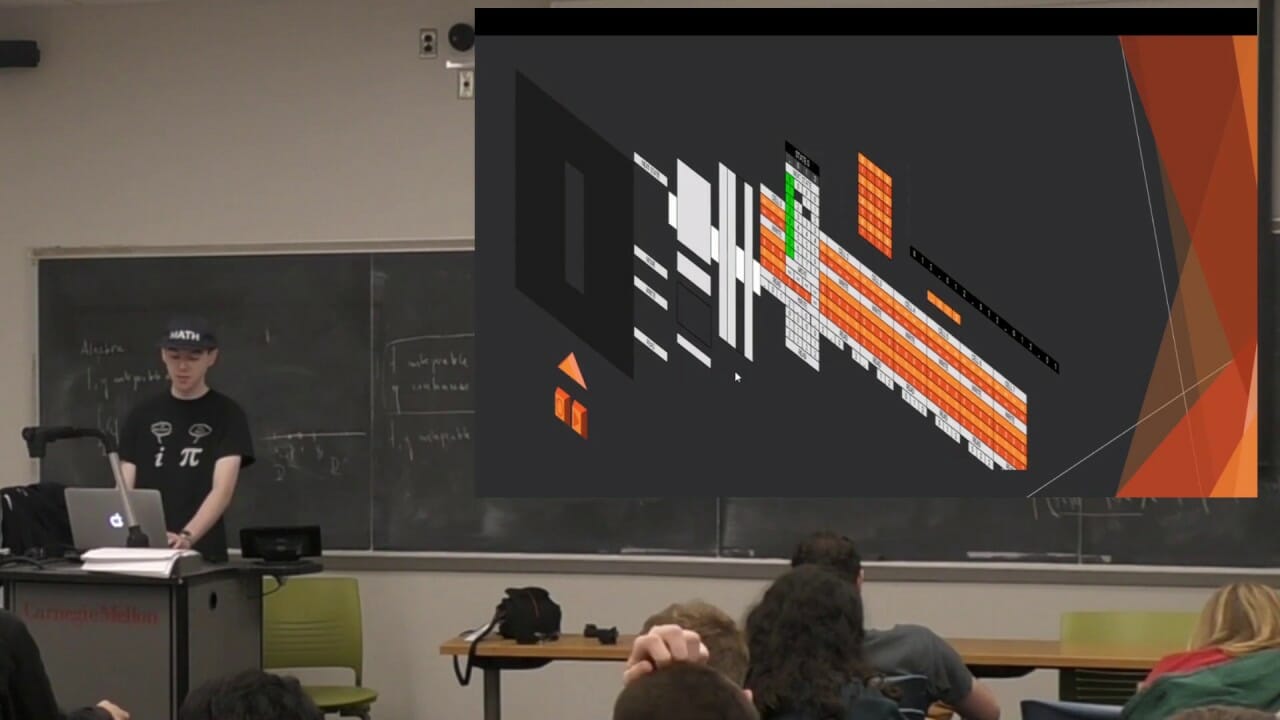
[…] Powerpoint Programming – it works! […]