New bad news reached me last with the new WordPress 5.5 version. With the deactivation of the jquery migrate support some website functions do not work anymore – and not only for me …
Dilemma: WordPress cleans up with old jquery versions
The dilemma of the new WordPress version 5.5 is almost as old as the history of open source software. In an attempt to make the core components of the software more secure and modern, the jQuery Migrate service was disabled in the current core. The problem: Large parts of the non-core components of WordPress – namely plugins and themes for frontend and backend – still partly use old jQuery versions and depend on the Migrate services. This means that for a WordPress administrator like me, the core version of the product is faster, more secure and more modern, but the actual overall software is much worse usable, because various components do not work at all or only to a limited extent!
Solution with pitfalls: Enable jQuery Migrate Helper WordPress Plugin
Before I go into too much detail, here is the solution to the problem, which was presented from the WordPress environment one day after the update: Enable jQuery Migrate Helper is a WordPress plugin developed by the WordPress team.

It reactivates the jQuery Migrate Service, but should only be seen as a temporary solution to restore functionality
This plugin serves as a temporary solution, enabling the migration script for your site …
Plugin Description – Enable jQuery Migrate Helper
That means that every theme and plugin developer out there should get up to speed and update his software to newer jQuery versions. Undoubtedly a noble undertaking of the WordPress team, but also a bit past the web development reality. It’s quite possible that many helpful themes and plugins that have been around for a few years will never experience this massive redesign work and will have to be replaced. I for my part will probably have to look for replacements for some of my extensions.
Furthermore, not everything works “as before” after the installation. But more about that in the next section of this article.
Inspection: How hard did it hit my site?
I am quite annoyed about the state of my website after the WordPress update. However, I have read some articles and posts in the past days about the effects of the update on other sites and I have to say:
Pooh! You were lucky! It could have been much shittier!
Me after looking at other websites that wee completely shot to pieces with the WordPress 5.5 Update
As a mitigating factor, my front end was spared as much as possible. That means that the important articles were continuously available after the update even without maintenance and I didn’t lose any rankings or traffic. However, I have to register a total failure of my frontend:
The plugin WP Viral Quiz has completely gone and is not able to act despite adjustments in the frontend. This is a bit annoying as I used the plugin to build my Bundesliga kit quiz at the beginning of the year. I would have liked to market it to the next level, but now it has to be postponed or cancelled.
Since the WordPress update, the WP Viral Quiz Plugin does not get beyond the first quiz question. Before I installed the Helper Plugin I couldn’t even load the quiz configuration in the backend.
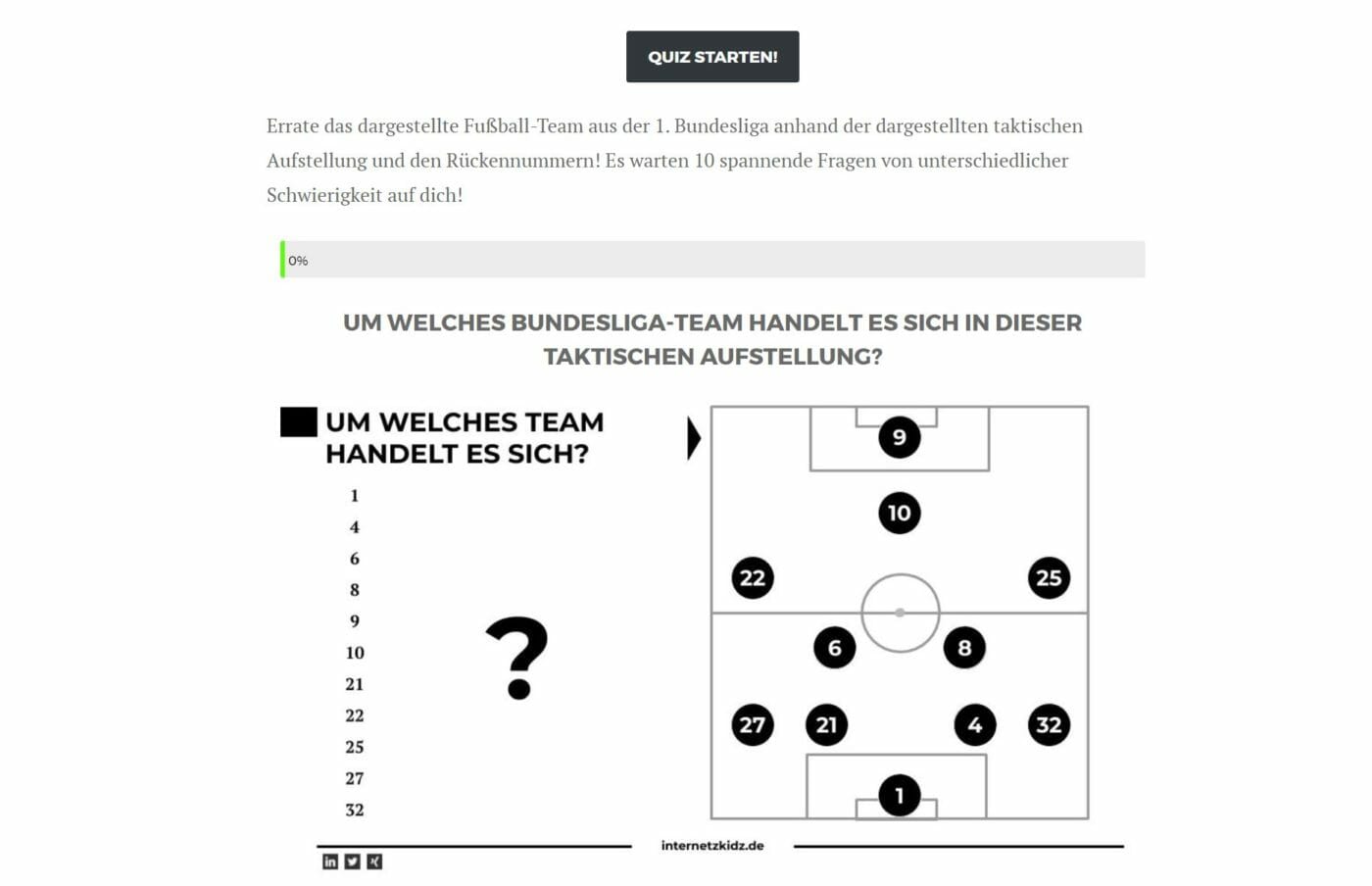
In the backend the whole thing looks a bit more serious. Before the jQuery Helper installation my chrome console escalated completely to red. Especially powerful plugins like
- Yoast SEO
- Autoptimize
- WP Total Cache
have given me a headache here. In the meantime I could not even publish any more contributions. It wasn’t helpful for my frustration level that I spent a night fixing the problem with onboard tools before I discovered the helper plugin the next morning.
I also suspect that my theme is not a big help here, since it has been running very stable for years, but therefore only receives updates very sporadically.
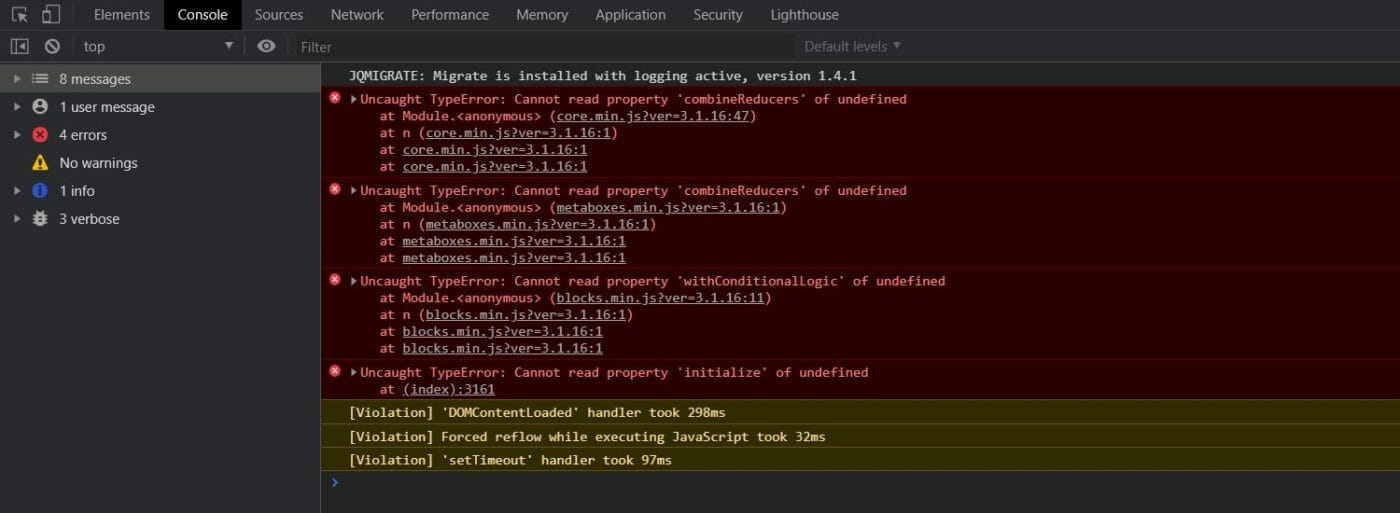
Yellow Console Escalation after Migrate Helper Installation
If you now think that this post would take a Hapy End, I must disappoint you. Because even after installing the jQuery Migrate Helper Plugin my Chrome Console still escalates completely – but now only in yellow font on a black background. Just one example: While I’m writing this post the console log is getting so cluttered that I see my entries on the screen with a 20 second delay. Cool, isn’t it?!
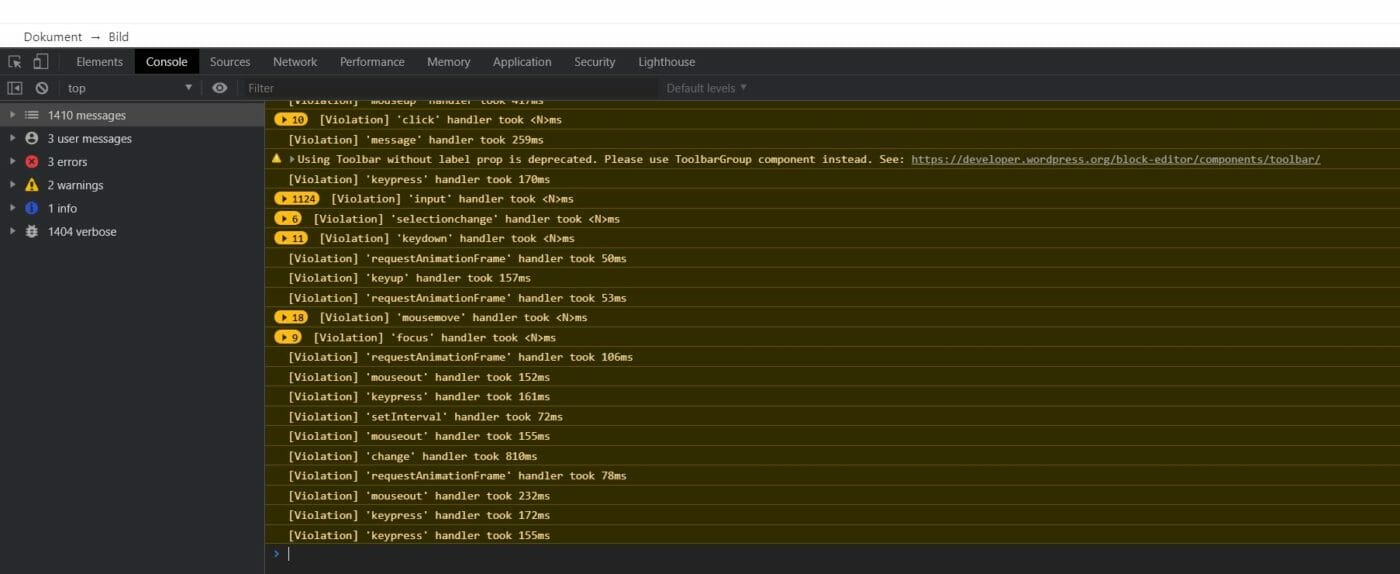
Part of the problem is certainly the activated logging of the plugin. Now I am allowed to find out how to deactivate it. At the very beginning there is always the following entry:
JQMIGRATE: Migrate is installed with logging active, version 1.4.1Dirty!
May the race for updates begin!
For me the next three weeks will be exciting. Often I will be watching for WordPress plugin updates in the hope that plugin authors will adapt their software accordingly. Furthermore I will have to carry heavy questions around with me during the next days:
- Do I want to find a new theme for internetzkidz.de?
- Do I have to replace the quiz plugin? And: Will it take another three weeks until I find a suitable plugin?
- How much performance will I have to do without when I get the site running again completely?